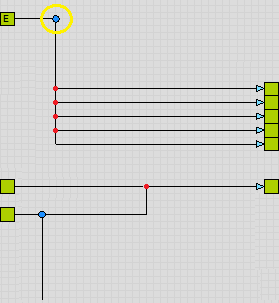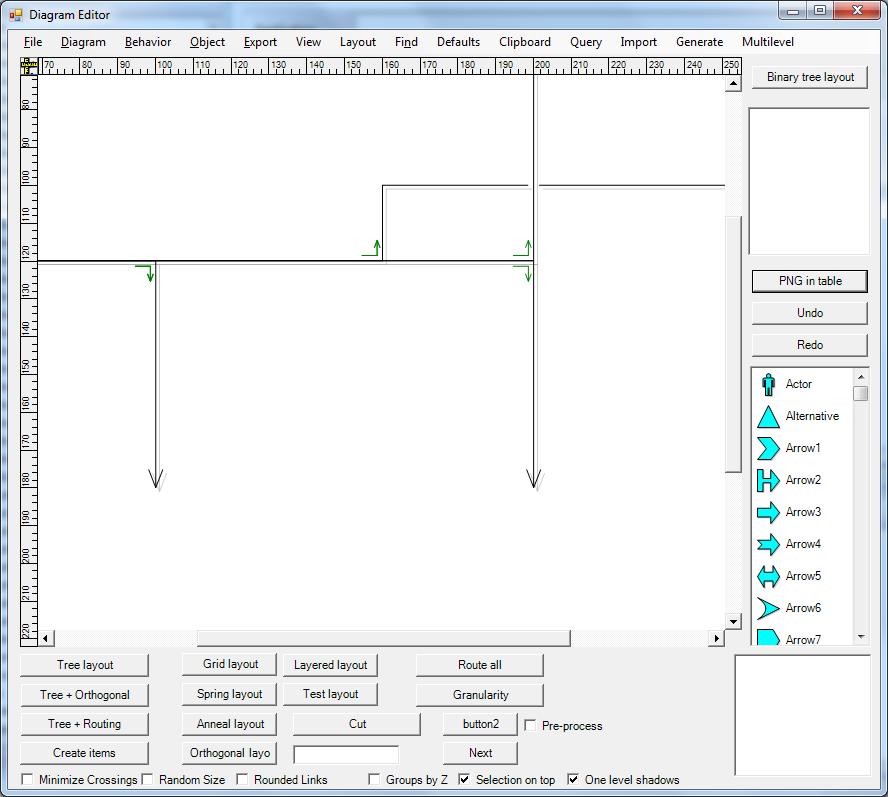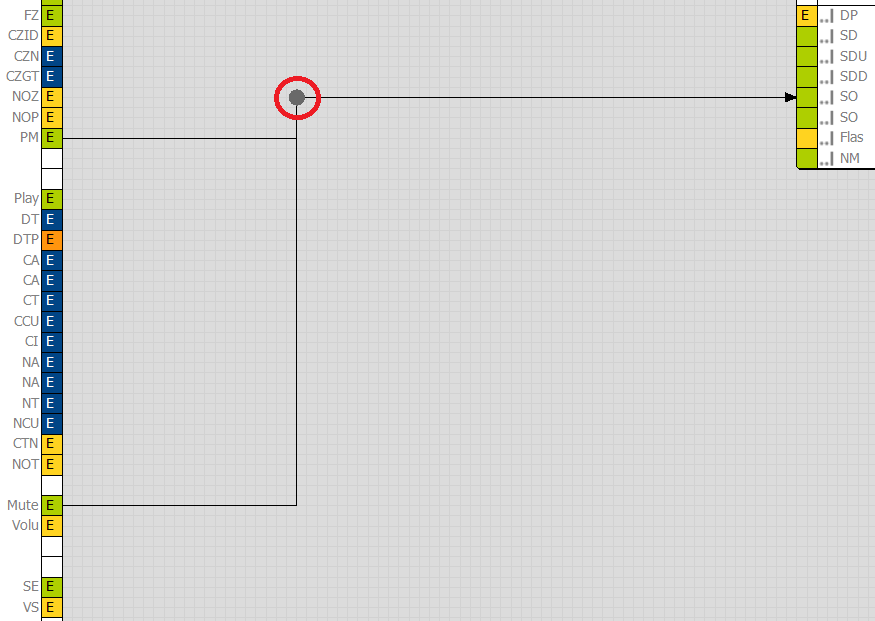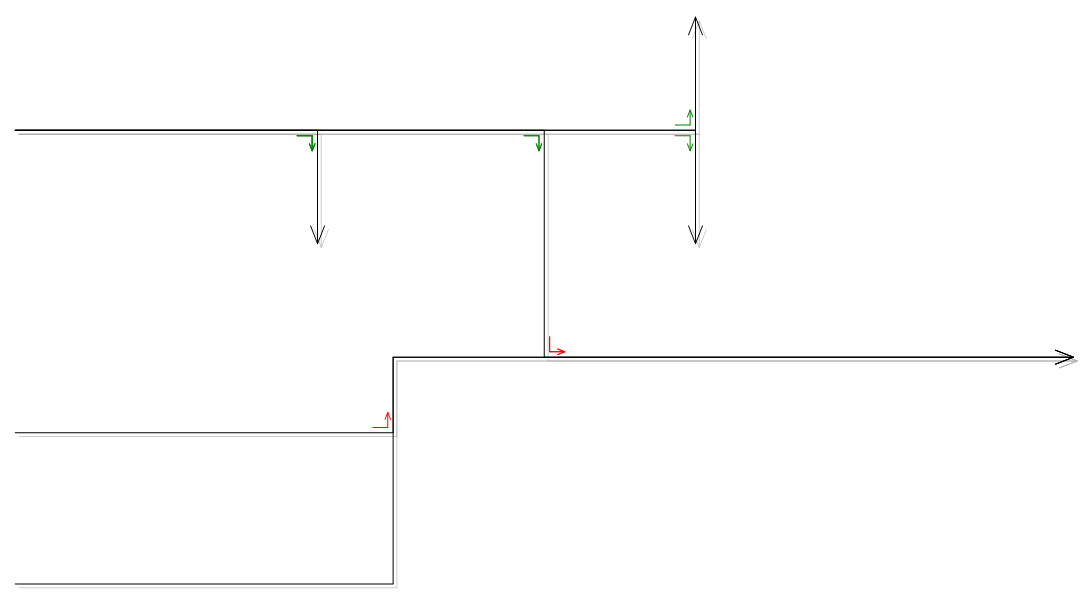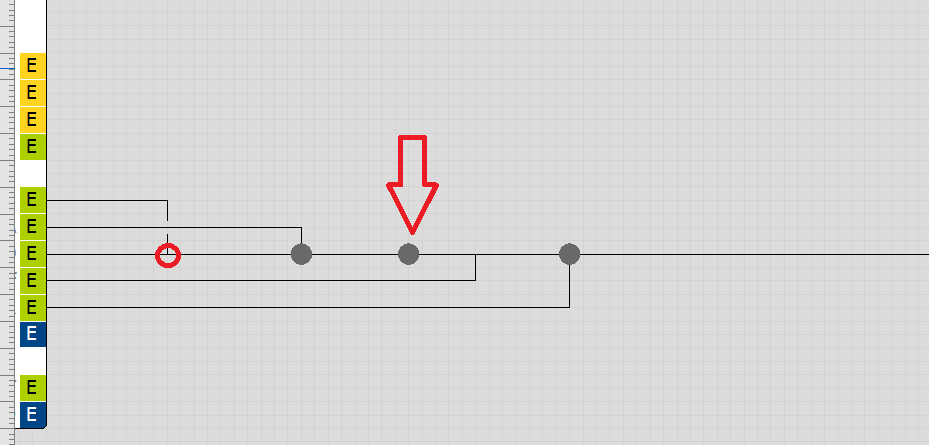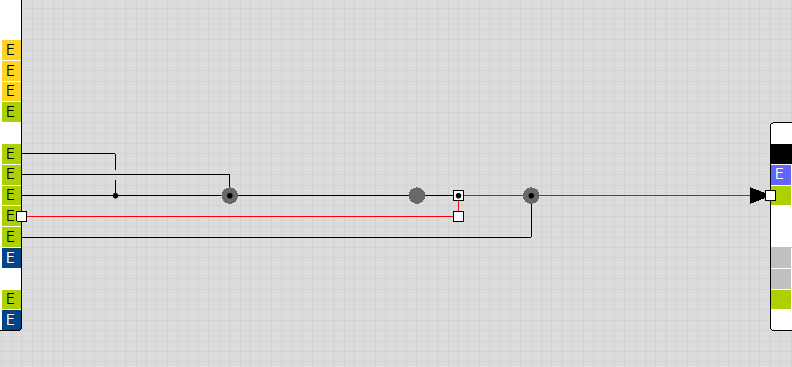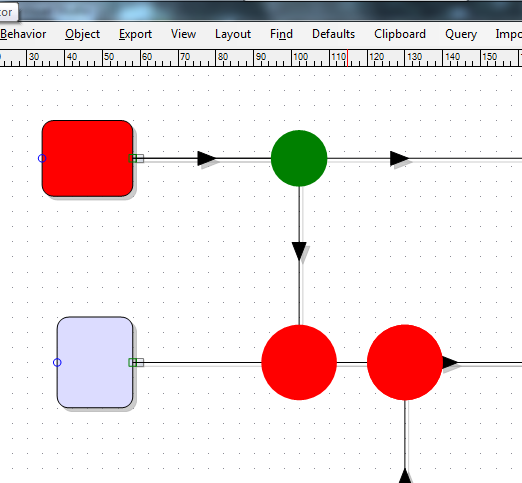Post by NiceGuy on Feb 13th, 2017 at 5:27pm
Thank you for your help !
We implemented an tested your code. To make it work we changed the „node.OutgoingLinks“ with "node.GetAllOutgoingLinks()“ then it worked. The code snippet created the blue dots. One of them is correct. The one in the in the yellow circle is not. We need all the red dots. We think you already have all those positions, because it is identical to all points where two lines meet or branch and you do not draw the "cut links".
We have a lot of lines - thats why performance matters. When do you expect to release a version with this feature ?
What do you recommend for the second part of our question. We need a routing algorithm, where the links from the same source or with the same destination are routed as long as possible above each other while all other lines are routed normally.
Please see the attached image ...
Best regards an thank you
 Links.png ( 3 KB | 156
Downloads )
Links.png ( 3 KB | 156
Downloads )
We implemented an tested your code. To make it work we changed the „node.OutgoingLinks“ with "node.GetAllOutgoingLinks()“ then it worked. The code snippet created the blue dots. One of them is correct. The one in the in the yellow circle is not. We need all the red dots. We think you already have all those positions, because it is identical to all points where two lines meet or branch and you do not draw the "cut links".
We have a lot of lines - thats why performance matters. When do you expect to release a version with this feature ?
What do you recommend for the second part of our question. We need a routing algorithm, where the links from the same source or with the same destination are routed as long as possible above each other while all other lines are routed normally.
Please see the attached image ...
Best regards an thank you
 Links.png ( 3 KB | 156
Downloads )
Links.png ( 3 KB | 156
Downloads )