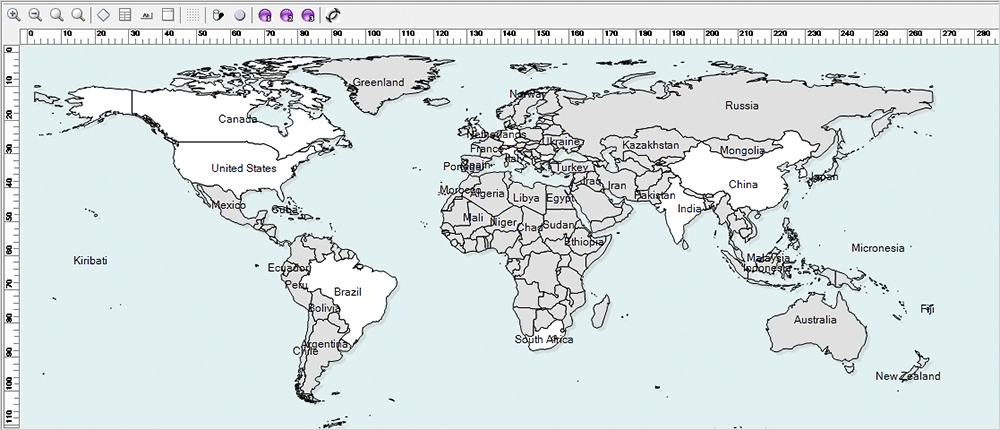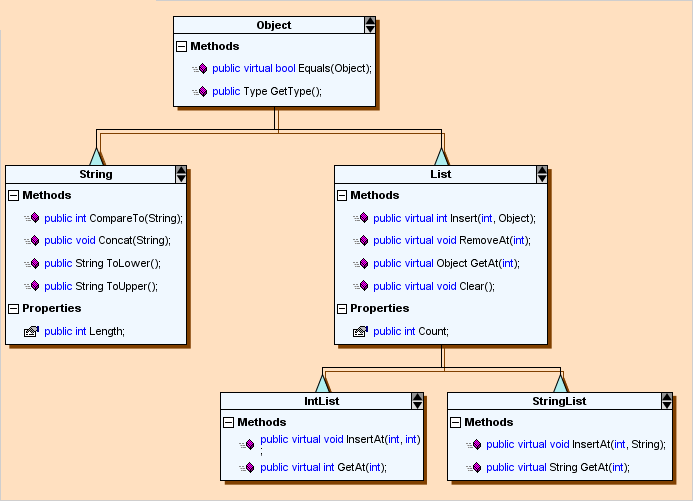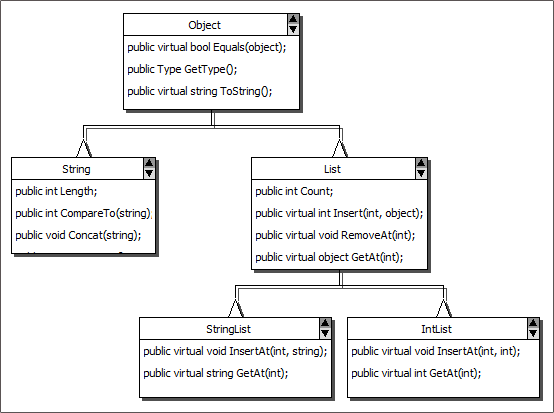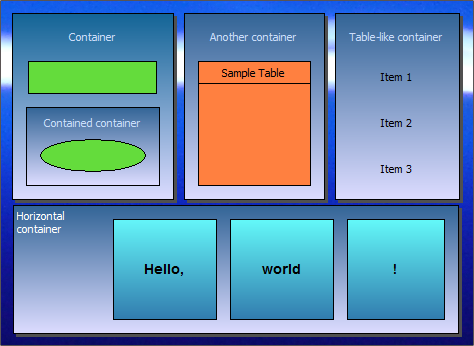MindFusion popular diagram control for WinForms has a new version. Here is a list of the new features:
Street maps
MapNodes can render street maps in OpenStreetMap format. Call FromXml method of MapContent to load an .osm file. The pens and brushes used for drawing the map are stored within the StreetMapPens and StreetMapBrushes collections in the static StreetMapFeatures class. You can define additional pens and brushes for drawing and painting certain map features by using MapContent’s AddPen and AddBrush methods.
Miscellaneous
- Support for .NET 2 has been dropped; the minimum supported .NET framework version now is 3.5.
- Distribution now includes a set of digitally-signed assemblies.
- Undo/redo records for in-place edit operations are now created automatically. They are represented by instances of the EditTextCmd class.
- CompositeNode supports vertical scrolling in EditComponent (only via keyboard).
- Support for FromPage and ToPage properties of PrinterSettings.
- CreateBarcodeNode methods added to the Factory class.
- The BarcodeNodeStyle property of Diagram defines the default appearance of BarcodeNodes.
- Improved speed when dragging large hierarchies of grouped nodes.
- Fix for not restoring ColumnStyle value when cancelling or undoing TableNode column resize operations.
The trial version is available for direct download from the link below:
Diagramming for WinForms, V6.3.4 Trial Version Download
Your comments and feedback about the new version is welcomed. You can use the Diagramming for WinForms forum, the help desk or write us at support@mindfusion.eu. Our support team will be pleased to help you.
About MindFusion.Diagramming for WinForms: A programming component that provides any WinForms application with a full set of features for creating and customizing all types of diagrams, flowcharts, schemes, hierarchies, trees, graphs etc. The control provides numerous ways to save and load a diagram, six auxiliary controls and more than 12 automatic graph layout algorithms. Diagram elements include scrollable tables, container nodes, multi-segment arrows, custom diagram item types and many more. Further details here.
Diagramming for WinForms is a royalty-free component, clients get 12 month upgrade subscription when buying a license. The source code is also available for purchase. Visit the buy page for a list with the current license prices.