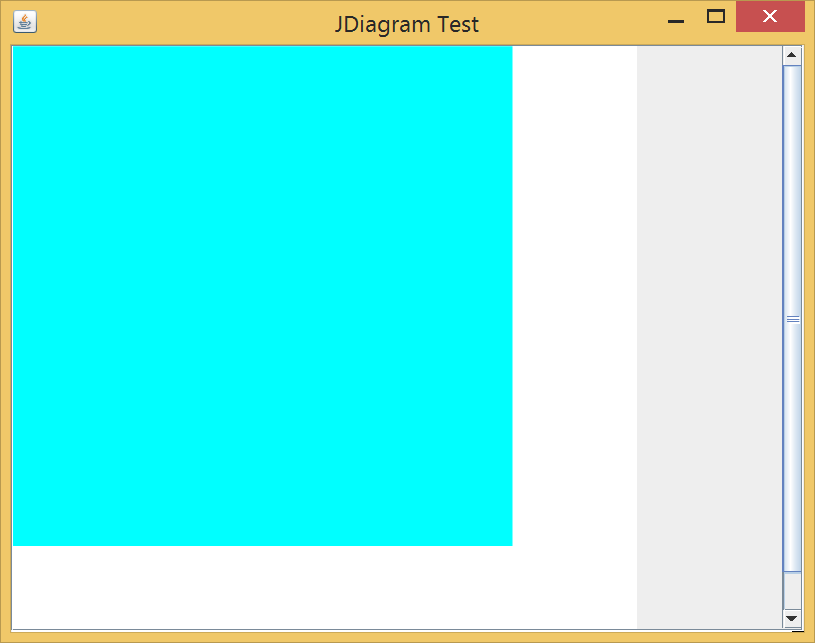Post by Meppy on Jul 16th, 2014 at 12:38pm
Hi,
You can import the xlsx file produced by Office Binary Translator by using the ExcelImporter class:
Code (]var workbook = new Workbook();
var importer = new ExcelImporter();
importer.Import(xlsxFile, workbook);[/code):
To find the range of cells in the first two columns, which contain data, you can traverse the worksheet cells and inspect their Column and Data properties:
Code (]int maxRow = -1;
foreach (var cell in worksheet.Cells)
{
if ((cell.Column == 0 || cell.Column == 1) && cell.Data != null)
maxRow = Math.Max(maxRow, cell.Row);
}
if (maxRow != -1)
{
var range = worksheet.CellRanges[0, 0, 1, maxRow):
To add a new chart in the worksheet, call the AddChart method of the Drawing object of the worksheet. You can supply the origin column and row of the chart as parameters:
Code (]var chart = worksheet.Drawing.AddChart(3, 0);[/code):
After you are done, use an ExcelExporter object to save the modified workbook back to the .xlsx file:
[code]var exporter = new ExcelExporter();
exporter.Export(workbook, xlsxFile);[/code]
Below you can find an image illustrating the result:
Regards,
Meppy
 image.png ( 15 KB | 249
Downloads )
image.png ( 15 KB | 249
Downloads )
You can import the xlsx file produced by Office Binary Translator by using the ExcelImporter class:
Code (]var workbook = new Workbook();
var importer = new ExcelImporter();
importer.Import(xlsxFile, workbook);[/code):
|
To find the range of cells in the first two columns, which contain data, you can traverse the worksheet cells and inspect their Column and Data properties:
Code (]int maxRow = -1;
foreach (var cell in worksheet.Cells)
{
if ((cell.Column == 0 || cell.Column == 1) && cell.Data != null)
maxRow = Math.Max(maxRow, cell.Row);
}
if (maxRow != -1)
{
var range = worksheet.CellRanges[0, 0, 1, maxRow):
|
To add a new chart in the worksheet, call the AddChart method of the Drawing object of the worksheet. You can supply the origin column and row of the chart as parameters:
Code (]var chart = worksheet.Drawing.AddChart(3, 0);[/code):
|
After you are done, use an ExcelExporter object to save the modified workbook back to the .xlsx file:
[code]var exporter = new ExcelExporter();
exporter.Export(workbook, xlsxFile);[/code]
Below you can find an image illustrating the result:
Regards,
Meppy
 image.png ( 15 KB | 249
Downloads )
image.png ( 15 KB | 249
Downloads )