Post by Slavcho on Apr 26th, 2018 at 8:06am
Hi,
[code]
fcx.MeasureUnit = uPixel
fcx.SetDocSize 0, 0, 157213, 24359
fcx.PrintOptions.ScaleToPage
[/code]
above fits it on a single page in my test -
ScaleToPage only calculates a current PrintOptions.ScaleFactor value and does not update it automatically later, so maybe check if the diagram size isn't growing at some point after you call the method.
Regards,
Slavcho
[code]
fcx.MeasureUnit = uPixel
fcx.SetDocSize 0, 0, 157213, 24359
fcx.PrintOptions.ScaleToPage
[/code]
above fits it on a single page in my test -
ScaleToPage only calculates a current PrintOptions.ScaleFactor value and does not update it automatically later, so maybe check if the diagram size isn't growing at some point after you call the method.
Regards,
Slavcho
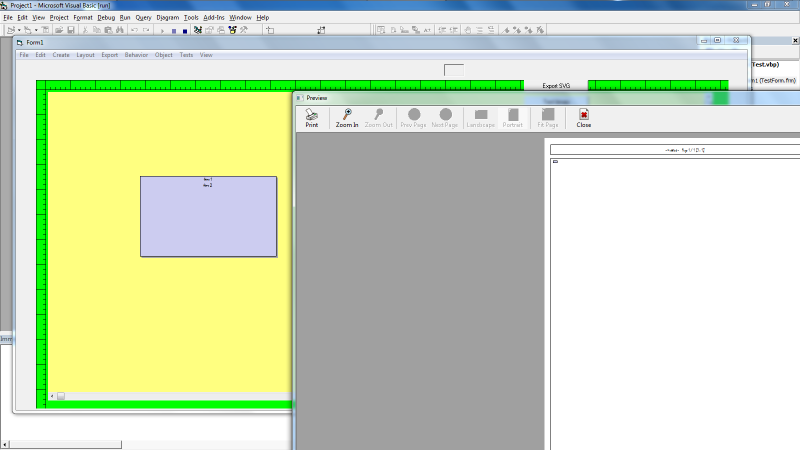
 essai_zip_001.txt (Attachment deleted)
essai_zip_001.txt (Attachment deleted)