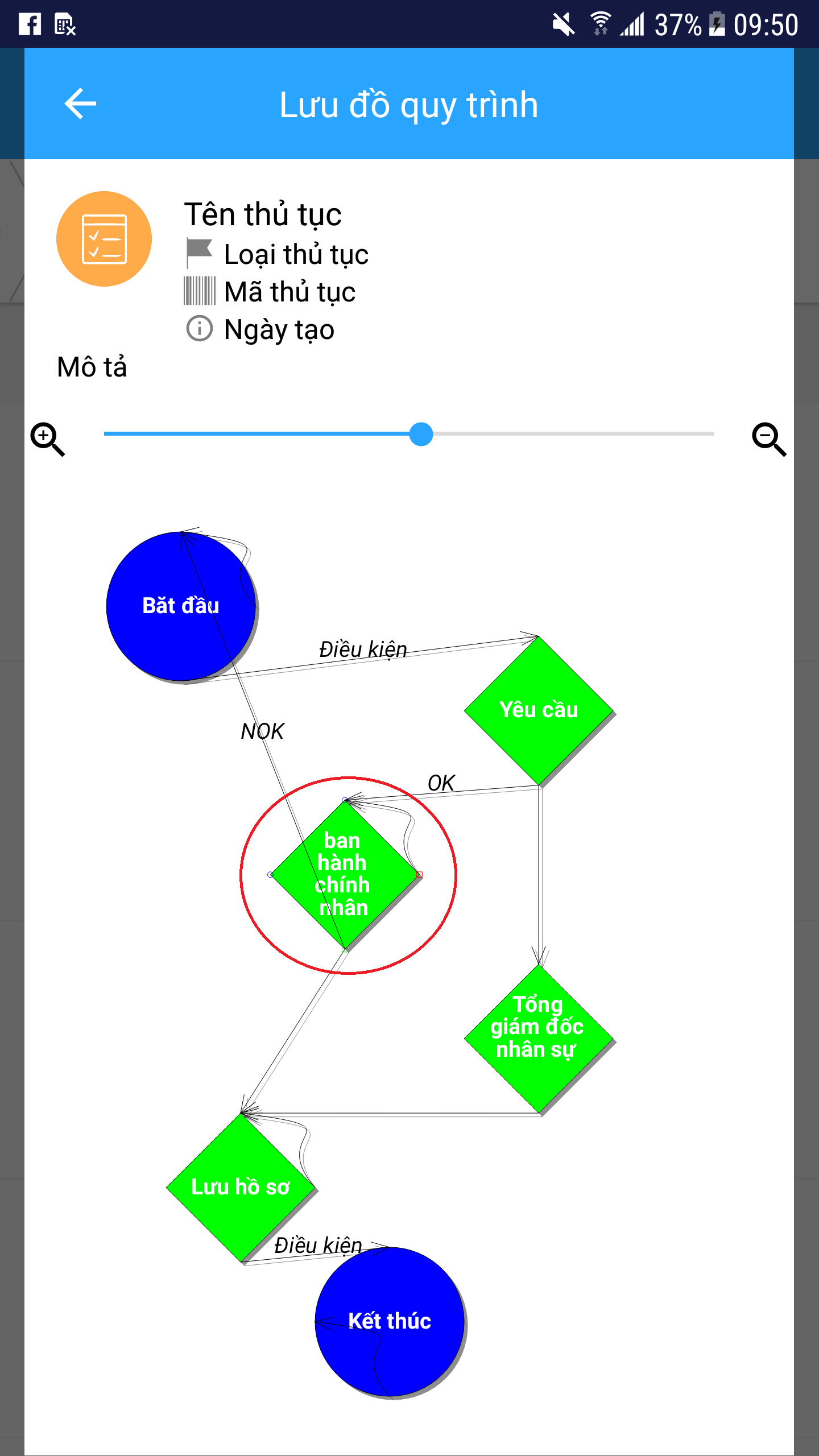Post by Ngo Duc Quang on Jul 9th, 2019 at 3:06am
Hi, I have a Json string that contains data of a node list and a link list (json retrieved from the server), I have some problems:
- In the image file I have attached, in the red circle area, the node creates the link itself. how to fix it?
- I want to define 4 corners of a shape node (top, bottom, left, right) to create the correct link?
I want to show you a part of my Json data:
"linkDataArray" : [
{
"from" : 1, // id shape node from
"to" : 3, // id shape node to
"fromPort" : R, // The starting position of the link (R: right, L: left, T: top, B: bottom)
"toPort" : L, // End position of link
"visible" : true,
"text" : Điều kiện,
"isDeletable" : false,
"points" : null
}
]
The above json section shows when creating the link.
 Screenshot_20190709-095027.png ( 169 KB | 214
Downloads )
Screenshot_20190709-095027.png ( 169 KB | 214
Downloads )
- In the image file I have attached, in the red circle area, the node creates the link itself. how to fix it?
- I want to define 4 corners of a shape node (top, bottom, left, right) to create the correct link?
I want to show you a part of my Json data:
"linkDataArray" : [
{
"from" : 1, // id shape node from
"to" : 3, // id shape node to
"fromPort" : R, // The starting position of the link (R: right, L: left, T: top, B: bottom)
"toPort" : L, // End position of link
"visible" : true,
"text" : Điều kiện,
"isDeletable" : false,
"points" : null
}
]
The above json section shows when creating the link.
 Screenshot_20190709-095027.png ( 169 KB | 214
Downloads )
Screenshot_20190709-095027.png ( 169 KB | 214
Downloads )