We have released version 2.5 of WpfDiagram. It adds the following new features:
Swimlane layoutSwimlaneLayout can be used to arrange process diagrams in which nodes representing activities are placed in swimlanes representing resources. The index of the resource allocated to an activity should be assigned to the corresponding node's LayoutTraits[SwimlaneLayoutTraits.Lane].
By default, the algorithm works with the diagram's LaneGrid, but its SwimlaneGrid property can be set to any class that implements ISwimlaneGrid. This allows applying the layout to a custom-drawn grid rendered through a custom control template, or one composed of locked background nodes.
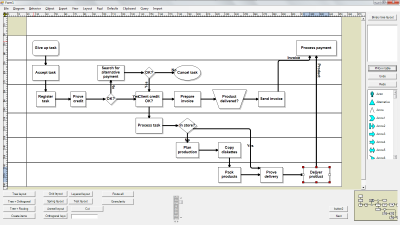 CascadeLayout algorithm
CascadeLayout algorithmCascadeLayout places nodes on a virtual grid and arranges links orthogonally, such that if the source graph is planar all links are guaranteed to have no more than two bends and will not intersect. By default the layout method arranges nodes in rows and link segments in columns; this can be changed by setting the Orientation property.
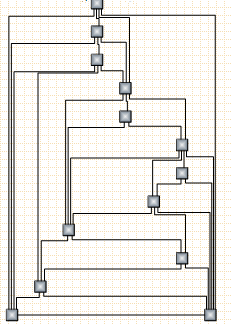 TriangularLayout algorithm
TriangularLayout algorithmTriangularLayout places nodes on a virtual grid, such that if the source graph is planar, all links are guaranteed to have a single segment and not intersect. If the graph is not planar, its intersecting links can be optionally segmented and bended in order to improve readability. The layout method places the nodes from the external face on a triangle and recursively adds the rest of the nodes as vertices of internal triangles. As a result, it is very effective for near maximal-planar (a.k.a. triangular) graphs.
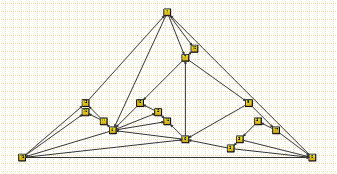 HierarchicalLayout algorithm
HierarchicalLayout algorithmHierarchicalLayout places nodes on user-defined levels, such that if the source graph is level-planar, all links are guaranteed to have a single segment and not intersect. The layout method requires that for each node LayoutTraits contains a HierarchicalLayoutTraits.Level entry specifying the level, and no two connected nodes must be on the same level.
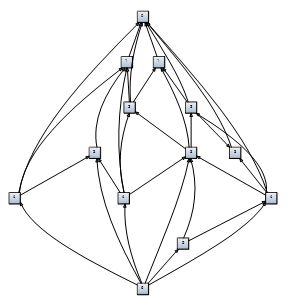 Miscellaneous
Miscellaneous ~ OrthogonalLayout results have been greatly improved for nonplanar and high vertex-degree graphs.
~ LinkType adds supports for Bezier links to SpringLayout.
~ The swimlane grid can be printed by setting the EnableLanes property of PrintOptions.
~ The text of lane headers can be edited by the user if LaneGrid.AllowInplaceEdit is enabled.
~ TextBrush has been moved to the base DiagramItem class and now it is a dependency property.
~ EnumAllCycles method added to PathFinder.
~ Table cells now derive their default text attributes from the CellTextStyle property.
Registered customers with an active upgrade subscription can download the licensed version from the
clients area on our site.
A trial version is available for download here:
https://mindfusion.eu/WpfDiagTrial.zip Enjoy!








 Pages: 1
Pages: 1
 Diagramming for WPF, V2.5 (Read 4113 times)
Diagramming for WPF, V2.5 (Read 4113 times)