WpfDiagram v3.0.4 contains the following new features:
Import Visio 2013 filesThe Visio2013Importer class can import .vsdx files, created by version 2013 of Microsoft Visio. In order to use it, you must add a reference to the MindFusion.Diagramming.Wpf.VisioImport.dll assembly. Various overloads of the Import method can be used to import the Visio drawing into a DiagramDocument whose pages correspond to the Visio pages, or into a single Diagram whose content is merged from all imported pages. When merging multiple pages, their positions in the diagram depend on the PagesPerRow value. Visio2013Importer supports Visio's basic flowchart and data flow stencils. For each node shape from the .vsdx file, the importer creates a ShapeNode object whose Shape, Text, Brush and Stroke properties are set to values corresponding to the imported Visio shape. For each connector shape, the importer creates a DiagramLink object whose Origin and Destination are set to the corresponding imported nodes, and whose ControlPoints reflect the geometry of the connector.
Zoom controlThe ZoomControl class lets user change interactively the current zoom level and scroll position of a Diagram or DiagramView. To set it up, add a ZoomControl to the window, place it anywhere over the target diagram, and set the control's Target property to that diagram or view. Set the ZoomStep and ScrollStep properties to specify the amount added to view's zoom level or scroll position by ZoomControl's buttons. You can customize the control's appearance by setting properties such as Fill, Stroke, CornerRadius and TickPosition.
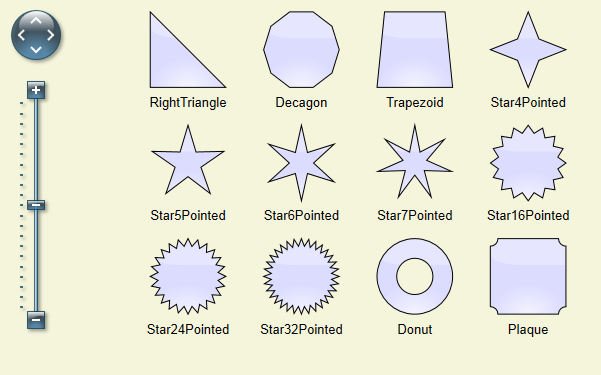 Miscellaneous
Miscellaneous~ Enable the AllowRenamePages property of TabbedDiagramView to let users rename a DiagramPage interactively by clicking its tab.
~ Several new shapes added for better compatibility with Visio 2013 basic stencil: RightTriangle, Decagon, Trapezoid, Star4Pointed, Star5Pointed, Star6Pointed, Star7Pointed, Star16Pointed, Star24Pointed, Star32Pointed, Donut, Plaque.
~ DefaultEncoding and AutoDetectEncoding properties added to PdfExporter.
~ New RoundAndSquare and RoundAndSquare2 handle styles can be set as the HandlesStyle of nodes.
~ SkipEmptyPages property added to PrintOptions.
~ Fixed invisible inplace edit text-box problem under Windows 8 and .NET 4.5.
~ Fixed bug in undo/redo of RotationAngle assignments.
If anyone is interested in trying the beta version, please download this archive containing updated help file and control assemblies:
https://mindfusion.eu/_beta/wpfdiag304.zipAny comments, questions and general feedback are welcome.








 Pages: 1
Pages: 1
 Version 3.0.4 beta (Read 1848 times)
Version 3.0.4 beta (Read 1848 times)