That seems a property of the font itself being drawn very high in the layout rectangle, and mostly at 1.1scale (the i's dot disappearing behind the border) -
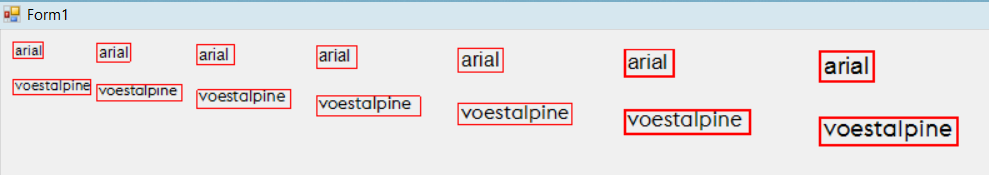
protected override void OnPaint(PaintEventArgs e)
{
base.OnPaint(e);
var arial = new Font("Arial", 8, GraphicsUnit.Point);
var arialSize = e.Graphics.MeasureString("arial", arial);
var voestalpine = new Font("voestalpine", 8, GraphicsUnit.Point);
var voestalpineSize = e.Graphics.MeasureString("voestalpine", voestalpine);
for (int i = 0; i < 7; i++)
{
e.Graphics.DrawString("arial", arial, Brushes.Black, 10 + i * 60, 10);
e.Graphics.DrawRectangle(Pens.Red, 10 + i * 60, 10, arialSize.Width, arialSize.Height);
e.Graphics.DrawString("voestalpine", voestalpine, Brushes.Black, 10 + i * 60, 40);
e.Graphics.DrawRectangle(Pens.Red, 10 + i * 60, 40, voestalpineSize.Width, voestalpineSize.Height);
e.Graphics.ScaleTransform(1.1f, 1.1f);
}
}
Or at least that's how the GDI+ API draws the font... You might try compensating for that with some padding space.
Regards,
Slavcho








 Pages: 1
Pages: 1
 Node text is cut off (Read 2818 times)
Node text is cut off (Read 2818 times)