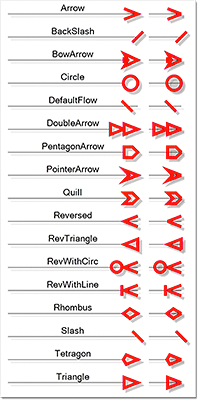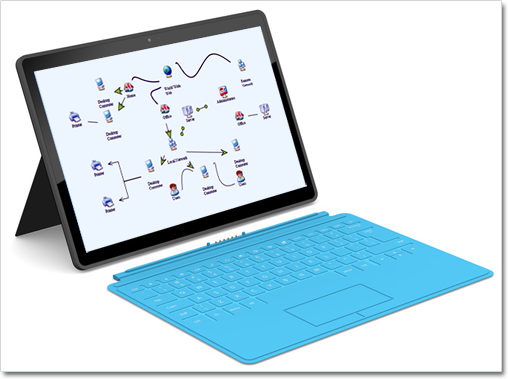MindFusion has released a new version of Diagramming for WinRT control. Here is an overview of the new features:
License keys
MindFusion no longer provides separate trial and licensed versions of its components. Instead, you should set the LicenseKey property to disable the component’s evaluation mode and stop displaying trial messages. If your application has more than one Diagram instance or other controls by MindFusion, a single call to MindFusion.Licensing.LicenseManager.AddLicense(key) is enough to specify the key for all the controls. You can find your license key strings listed on the Keys & Downloads page at your http://clientsarea.eu account.
Improved arrowhead rendering
- Arrowheads are rendered as a single path when possible and several arrowhead Shape definitions have been changed to implement mitered joints when HeadStrokeThickness is set to a bigger value.
- You can now specify the point where end segments connect to arrowheads via the new LinkSegmentInset property of the Shape class.
Foldable containers
You can now set the Foldable property of a ContainerNode to let users fold and unfold containers by clicking up/down arrow in their caption bars. The Folded property lets you fold or unfold containers programmatically. Diagramming for WinRT control raises ContainerFolded and ContainerUnfolded events when users fold or unfold a container interactively.
Miscellaneous
- You can set the the background of link labels with the Brush property of the LinkLabel class.
- The Anchoring.Keep option is now honored by OrthogonalRouter.
- The ChangeUnit method sets a new MeasureUnit and scales the coordinates of diagram items to keep them the same size.
- Fixed node spacing in bottom-to-top TreeLayout.
- The updateLinks parameter of SetBounds lets you specify whether link positions should change when setting node’s new position.
You can download the trial version from the link below:
Download Diagramming for WinRT, V1.2 Trial Version
About Diagramming for WinRT: Diagramming for WinRT is a full-featured flowchart control that lets you deliver outstanding diagrams, schemes, trees, hierarchies and charts. The component provides a rich set of automatic layout algorithms and more than 100 predefined node shapes. You can choose among several input and output options and an amazing list of user interaction features – from clipboard support to zooming and automatic scrolling. The numerous style and appearance settings let you easily customize each diagram for the unique needs of your WinRT application. Your job as a developer is made easy by the various auxiliary controls that ship with the control and dramatically shorten the time to create and customize a flowchart.
A detailed list with the capabilities of the control is listed at its features page. Prices and licenses can be found at the buy page. For technical support, please write at the Diagramming for WinRT section of the MindFusion discussion board or use email support@mindfusion.eu.