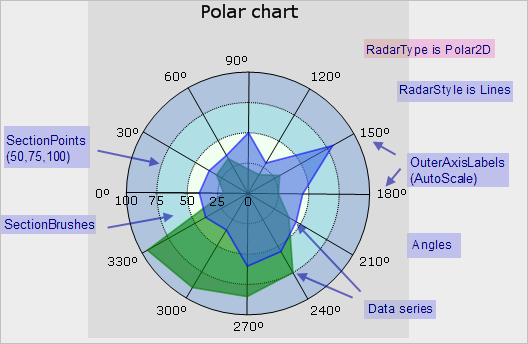A. Radar Charts
Axes
- Inner axes
The count of elements in each Data series determines the count of the chart axes. They are drawn as equally distributed radiuses around the chart circle. In MindFusion.Charting they are called inner axes.
The position of the primary inner axis is determined with the InnerAxisPosition. The labels of this axis can also be custom texts, which are specified with InnerAxisLabels. If the labels are numbers, they are formatted with InnerLabelFormat. Use InnerAxisLabelType to specify the type of the inner labels.
- Outer axis
As a second axis, radar / polar charts have the circumference of the radar circle, which is named by MindFusion.Charting's outer axis.
In radar charts, this axis is used only for showing labels. Radar charts can have more than one outer axis. The pens of the alternative outer axes are set with AltAxesPens.
In polar charts, the outer axes holds information about the angles of the data points. They are specified with the Angles property.
Inner and outer axes are drawn at a RadarChart as shown below:
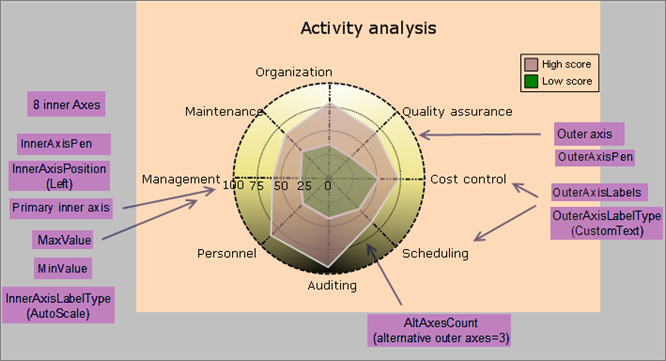
The data for the radar chart is set with Data and, for polar charts, Angles.
Data series
Data series are entered in the Data property. ChartBrushes and ChartPens are used to paint the series circles (polygons). The number of ChartBrushes and ChartPens corresponds to the number of data series.
Titles and Labels
The TitleText contains the chart title. TitleBrush and TitleFont are used to display the title. The SubTitleText holds the text for a subtitle.
OuterLabels specify the labels, drawn at the outer segments of radar charts.
LabelBrush and LabelFont specify the brush and font for drawing of all the chart labels.At the following RadarChart drawn as SpiderWeb chart, data series, title and labels are presented:
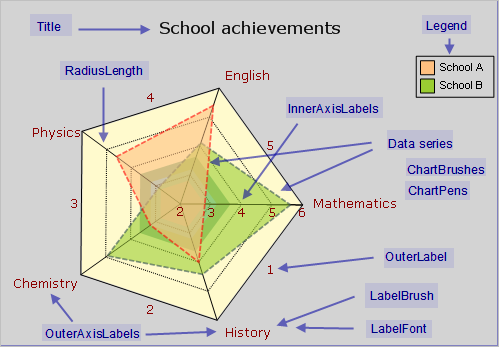
Chart parts depending on RadarStyle
- Lines
Both charts shown in the pictures are drawn with Lines RadarStyle.
- Arcs
Arcs are used to present data series. OuterLabels desribe the criteria of the RadarChart. SegmentBrushes show the background segments of the chart if RadarType is Radar2D.
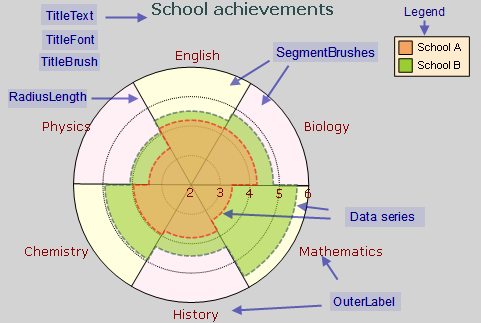
- Points
Points are defined through the following properties: Shapes, ShapeBrushes, ShapePens, ShapeSizes.
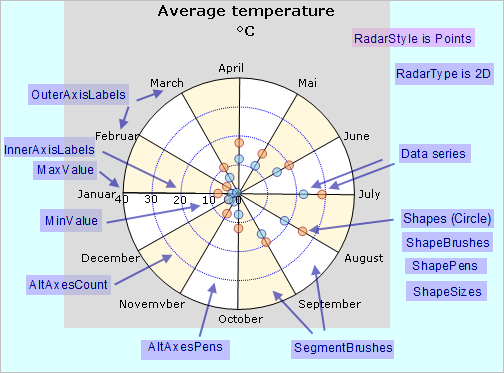
B. Polar charts
In Polar charts, Data and Angles are used to display the chart.