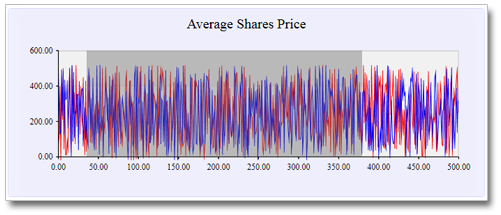- You can zoom any chart with axes (line, area, bar column etc). by setting the Behavior property of the chart to Behavior.ZoomChart:
C#
 Copy Code Copy Code
|
|---|
lineChart1.Behavior = Behavior.ZoomChart; |
VB.NET
 Copy Code Copy Code
|
|---|
lineChart1.Behavior = Behavior.ZoomChart |
- If you want to go one step back in zooming out the chart, you must call ZoomOut():
C#
 Copy Code Copy Code
|
|---|
lineChart1.ZoomOut() |
VB.NET
 Copy Code Copy Code
|
|---|
lineChart1.ZoomOut() |
- You can reset the chart to its original state, before zooming has begun, by calling ResetZoom():
C#
 Copy Code Copy Code
|
|---|
lineChart1.ResetZoom(); |
VB.NET
 Copy Code Copy Code
|
|---|
lineChart1.ResetZoom() |
- To stop the chart from responding with zooming to user actions, set its Behavior property to Behavior.DoNothing:
C#
 Copy Code Copy Code
|
|---|
lineChart1.Behavior = Behavior.DoNothing; |
VB.NET
 Copy Code Copy Code
|
|---|
lineChart1.Behavior = Behavior.DoNothing |