| MindFusion.Silverlight Package Programmer's Guide |
| WindowHost Class |
| Remarks See Also |


|
Represents a container for Window objects.
Namespace: MindFusion.UI.Silverlight
Assembly: MindFusion.Common.Wpf
 Syntax
SyntaxC#
 Copy Code Copy Code
|
|---|
public class WindowHost : Control |
Visual Basic
 Copy Code Copy Code
|
|---|
Public Class WindowHost |
 Remarks
RemarksThe WindowHost is a special control which acts as a container of Window objects and enables interactive operations on the windows such as resizing and minimizing.
 Example
ExampleThe Window class can be used is usually use in conjunction with the WindowHost class. The WindowHost class acts as a container of Window objects and enables the interactive functionality of the windows -moving, resizing and so on.
To add a Window to a host, either add it to its Windows collection or call the Show or ShowDialog methods of the Window passing the host as an argument. Since the Windows property is declared as the ContentProperty of the WindowHost, windows can be added to a WindowHost directly in XAML.
The following code illustrates a WindowHost with a single Window defined in XAML:
XAML
 Copy Code Copy Code
|
|---|
<Window x:Class="WpfApplication.Window2" |
The code above yields results similar to the following picture:
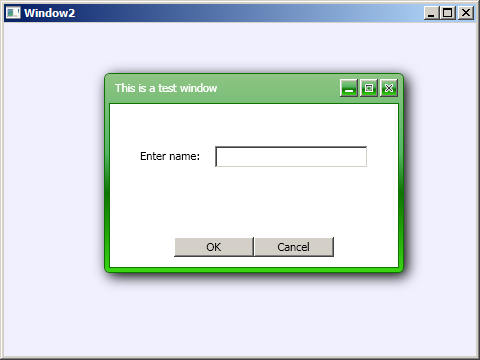
To adjust the position or size of the window programmatically, use the Left, Top, Width and Height properties respectively. To minimize or maximize the window use its WindowState property.
 Inheritance Hierarchy
Inheritance HierarchySystem.Object![]()
System.Windows.Threading.DispatcherObject![]()
System.Windows.DependencyObject![]()
System.Windows.Media.Visual![]()
System.Windows.UIElement![]()
System.Windows.FrameworkElement![]()
System.Windows.Controls.Control![]()
MindFusion.UI.Silverlight.WindowHost
 See Also
See Also