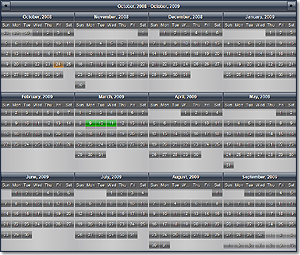 The Month Range view displays an arbitrary long sequence of months arranged in rows and columns. Each month represents a grid of day cells, each of which displays the day number and the schedule events set to occur on its respective date. The months in the view can be scrolled back or forth in time by an arbitrary interval using the navigation buttons in the view header.
The Month Range view displays an arbitrary long sequence of months arranged in rows and columns. Each month represents a grid of day cells, each of which displays the day number and the schedule events set to occur on its respective date. The months in the view can be scrolled back or forth in time by an arbitrary interval using the navigation buttons in the view header.
In order to enable the Month Range view, set the CurrentView property of the Calendar class to MonthRange. Use the MonthRangeSettings and the MonthSettings properties of the Calendar class to adjust the appearance of the view. Use the DayStyles, DayOfWeekStyles and MonthStyles collections of the Calendar class to specify individual styles for particular cells or ranges of cells. The ItemSettings property affects how schedule items will be displayed.







