| MindFusion WinForms Programmer's Guide |
| SmoothShadowEffect Class |
| Remarks See Also |


|
Represents an effect that smooths the shadow of nodes. This effect does nothing if shadows are not visible.
Namespace: MindFusion.Diagramming
Assembly: MindFusion.Diagramming
 Syntax
SyntaxC#
 Copy Code Copy Code
|
|---|
public sealed class SmoothShadowEffect : NodeEffect |
Visual Basic
 Copy Code Copy Code
|
|---|
Public NotInheritable Class SmoothShadowEffect |
 Remarks
RemarksThis effect can be applied to the nodes in a Diagram by adding an instance of this class to the NodeEffects collection. In addition, this effect will be active only when the Diagram.EffectsProvider property is set to an object implementing the GenerateShadow method of the IEffectsProvider interface.
The following image illustrates the Shadow effect applied to a rectangular node:
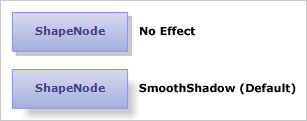
 Example
ExampleThe following example demonstrates how to apply smooth shadow effect to the nodes of an existing diagram.
C#
 Copy Code Copy Code
|
|---|
diagram.NodeEffects.Add(new SmoothShadowEffect()); |
Visual Basic
 Copy Code Copy Code
|
|---|
diagram.NodeEffects.Add(New SmoothShadowEffect()) |
 Inheritance Hierarchy
Inheritance HierarchySystem.Object![]()
MindFusion.Diagramming.NodeEffect
MindFusion.Diagramming.SmoothShadowEffect
 See Also
See Also