| MindFusion WinForms Programmer's Guide |
| GlassEffect Class |
| Remarks See Also |


|
Represents a glass-like visual effect.
Namespace: MindFusion.Scheduling.WinForms
Assembly: MindFusion.Scheduling
 Syntax
SyntaxC#
 Copy Code Copy Code
|
|---|
public sealed class GlassEffect : ItemEffect |
Visual Basic
 Copy Code Copy Code
|
|---|
Public NotInheritable Class GlassEffect |
 Remarks
RemarksThis effect can be applied to the elements in a Calendar by adding an instance of this class to the ItemEffects collection.
The following image illustrates the Glass effect applied to an item as well as how the different properties affect the output:
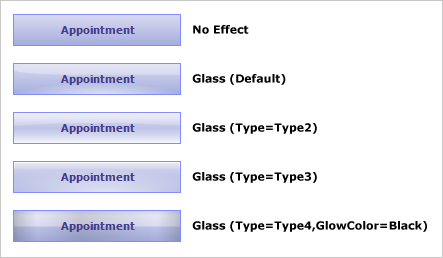
 Example
ExampleThe following example demonstrates how to apply glass effect to the items of an existing calendar.
C#
 Copy Code Copy Code
|
|---|
calendar.ItemEffects.Add(new GlassEffect()); |
Visual Basic
 Copy Code Copy Code
|
|---|
calendar.ItemEffects.Add(New GlassEffect()) |
 Inheritance Hierarchy
Inheritance HierarchySystem.Object![]()
MindFusion.Scheduling.WinForms.ItemEffect
MindFusion.Scheduling.WinForms.GlassEffect
 See Also
See Also