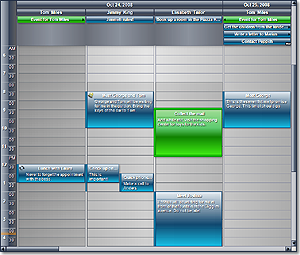 Set the CurrentView property of the Calendar class to Timetable to select the timetable view. This view displays the allotment of resources to distinct hours of a day; the columns in this view represent dates, tasks, locations, contacts or resources. The columns can be grouped by location, task, contact or resource. Each row represents an hour or a custom time interval. The cells in the view display information about the schedule items allocated to the task, contact, location or resource for the specific time interval.
Set the CurrentView property of the Calendar class to Timetable to select the timetable view. This view displays the allotment of resources to distinct hours of a day; the columns in this view represent dates, tasks, locations, contacts or resources. The columns can be grouped by location, task, contact or resource. Each row represents an hour or a custom time interval. The cells in the view display information about the schedule items allocated to the task, contact, location or resource for the specific time interval.
Use the TimetableSettings property of the Calendar class to set the appearance of the timetable view. The Style property specifies a common appearance style for all cells in the view, while the WorkTimeCellStyle property defines the style of cells in the work time interval. The ItemSettings property lets you specify how schedule items should be displayed.







