We have released version 2.3 of MindFusion.Diagramming for ASP.NET MVC. It adds the following new features:
Zoom controlThe ZoomControl class lets users change interactively the current zoom level and scroll position of a Diagram. To set it up, create a ZoomControl instance, set the control's TargetId property to the id of a DiagramView, and call the Html.ZoomControl extension method to render it:
ZoomControl zoomWidget = ZoomControl.FromRequest("zoomWidget", Request);
zoomWidget.TargetId = "diagram";
ViewBag.ZoomControl = zoomWidget;
@Html.ZoomControl((ZoomControl)ViewBag.ZoomControl)
Set the ZoomStep and ScrollStep properties to specify the amount added to diagram's zoom level or scroll position by ZoomControl's buttons. You can customize the control's appearance by setting properties such as Fill, BorderColor, CornerRadius and TickPosition.
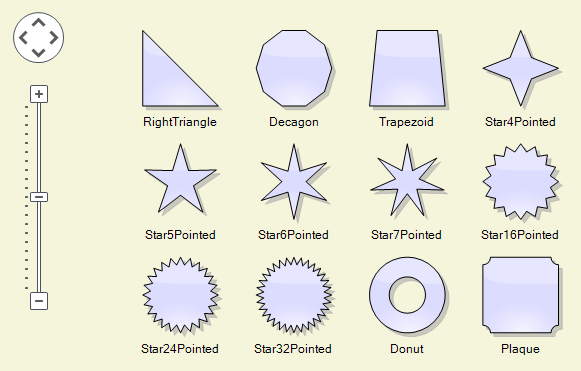 Shadow styles
Shadow stylesThe Diagram.ShadowsStyle property and ShadowsStyle enumeration let you switch shadow rendering order between rendering all shadows in a single background layer (OneLevel) and drawing each shadow close to its node, possibly overlapping other nodes (ZOrder). ShadowsStyle.None lets you disable shadows altogether.
Import diagrams from SVGThe SvgImporter class allows importing Scalable Vector Graphics files (*.svg) into MindFusion.Diagramming. Each top-level SVG group element is imported as a separate SvgNode, whose Content is set to the group's child elements. If the SVG file was exported from Visio or OpenOffice Draw, SvgImporter will create DiagramLink objects for groups it recognizes as connectors in order to recreate the original diagram model, though in this case it will not preserve fully the original appearance of connectors in SVG.
Miscellaneous~ Set the LinkLabel.Brush property to fill the background of link labels.
~ Number of link segments can now be set from client-side scripts by calling the DiagramLink.setSegmentCount method.
~ VisioExporter export speed has been improved greatly for large diagrams.
~ The BackgroundImageAlign property specifies the alignment of diagram's BackgroundImage.
~ The TextPadding property specifies the padding distance between the borders of a node and its text.
~ Nodes of all classes can be rotated.
~ Fixed a bug where the Alpha value of colors was lost after post-back.
Registered customers with an active upgrade subscription can download the licensed version from the
clients area on our site.
A trial version is available for download here:
https://www.mindfusion.eu/MvcDiagramTrial.zip Enjoy!








 Pages: 1
Pages: 1
 Diagramming for ASP.NET MVC, V2.3 (Read 1666 times)
Diagramming for ASP.NET MVC, V2.3 (Read 1666 times)