We have released version 1.2 of MindFusion.Diagramming for ASP.NET MVC. It contains the following new features:
Server sideFractal tree LayoutFractalLayout is a tree layout algorithm that places child nodes symmetrically around their parent node. Nodes at the lowest level are arranged directly in a circle around their parent. At upper levels, the already arranged nodes form branches that are arranged in a circle around the new parent node. The algorithm is recursively repeated till the highest level is reached. If nodes in the tree have uniform number of children, the end result has fractal-like appearance (subsets of the graph look like scaled-down copies of the whole graph):
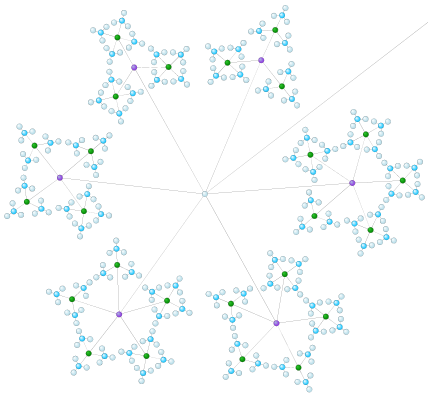
You can choose which node should be displayed at the center of the topmost circle by setting the Root property. If it is not specified, the algorithm automatically selects a root that leads to more balanced distribution of nodes.
Layout class improvements- Specify start and end nodes in LayeredLayout via the StartNode and EndNode properties.
~ If there is only one used execution path after a branching and up to two empty ones, FlowchartLayout will now center the used path under the branching start node.
~ OrthogonalLayout now produces more compact layouts with less link bends if MinimizeLinkBends is enabled.
Miscellaneous~ WmfExporter now also renders the LaneGrid in the exported WMF drawing.
~ GetNearestNode returns the node that is closest to the specified point.
~ The GetLinksAt method returns all links located at the specified point.
Client sideAlignment gridThe alignment grid help users place the diagram items more precisely. To activate the grid, set the AlignToGrid property to true. If the grid is active while an item is being created or modified, the item's control-points are aligned to the nearest grid points. The distance between adjacent grid points is set via the GridSizeX and GridSizeY properties. The grid can be either visible or invisible, depending on whether the ShowGrid value is true or false. If visible, the grid is painted as a matrix of points or as series of crossing lines, as specified by the GridStyle property. GridColor defines the color with which the alignment points or lines are painted.
Bordered tree layoutIn contrast to TreeLayout, which centers the parent node above its child nodes, BorderedTreeLayout arranges children in columns at a horizontal offset form their parent (see Tutorial 2). BorderedTreeLayout members control the tree direction, how much space to leave between tree levels, and between nodes on the same level.
Anchor pointsThe AnchorPattern class represents a set of AnchorPoint objects, which specify the exact locations where links are allowed to connect to nodes. A pattern can be assigned to nodes by calling their setAnchorPattern method. The AnchorPattern class exposes several predefined patterns as static fields: decision2In2Out, decision1In3Out, leftInRightOut, topInBottomOut.
Automatic link routingA link whose AutoRoute property is enabled automatically finds a route that won't cross nodes marked as obstacles. Call setRouteLinks to specify the default AutoRoute value of new links. Links can be explicitly routed by calling their route method or the routeAllLinks method of Diagram. The minimal distance between routed links and nodes can be set by calling setRouteMargin.
Miscellaneous~ The Events class exposes available events as static members that can be used as arguments of addEventListener.
~ nodeTextEdited and linkTextEdited events raised when the user edits the text of nodes or links.
~ The mouse cursor changes when pointing an adjustment handle to indicate what kind of modification will occur.
Registered customers with an active upgrade subscription can download the licensed version from the
clients area on our site.
A trial version is available for download here:
https://www.mindfusion.eu/MvcDiagramTrial.zip Enjoy!








 Pages: 1
Pages: 1
 Diagramming for ASP.NET MVC, V1.2 (Read 1816 times)
Diagramming for ASP.NET MVC, V1.2 (Read 1816 times)