We have released version 1.1 of MindFusion.Diagramming for Android. It adds the following new features:
Tree map layoutTree maps represent hierarchies by nesting child nodes within their parents, where the areas of leaf nodes are proportional to their Weight values. Unlike other layout algorithms, TreeMapLayout expects hierarchies to be defined via grouping or containment (see attachTo method and ContainerNode class), and will ignore any links in the diagram. The diagram area covered by the topmost nodes in a hierarchy is specified via the LayoutArea property. By default, the layout tries to keep the ratio of node sides as close as possible to one. However this could make it hard to distinguish separate levels of the hierarchy. To alleviate that, set Squarify to false, and child nodes will be arranged either as a row or a column inside their parent node, alternating directions for each level. The drawback is that when Weight ratios differ greatly or nodes contain many children, some nodes could end up with very narrow rectangles.
 Decision flowchart layout
Decision flowchart layoutDecisionLayout arranges simple flowcharts consisting of decision boxes with up to three outgoing links per node and activity boxes with a single outgoing link per node. The nodes are arranged in columns and rows, whose distance depends on the HorizontalPadding and VerticalPadding property values. When links share the same row or column, they are placed at a distance specified via LinkPadding. The layout arranges nodes recursively starting from StartNode. If StartNode is not specified, the algorithm selects the root of the deepest branch of the graph's spanning tree as start node.
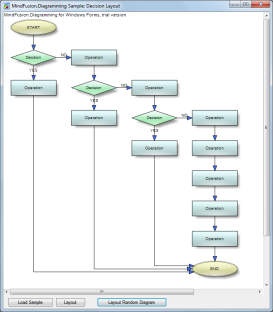 Composite nodes
Composite nodesThe CompositeNode class implements nodes whose appearance can be defined via composition of components and layout containers. The content of a composite node can be loaded from XML files similar to .NET Xaml templates and Android XML layouts. This initial release includes layout containers such as StackPanel and GridPanel, and read-only components like ImageComponent, TextComponent, ShapeComponent, BorderComponent. Future versions will add interactive components like buttons and text editors.
Resize multiple nodesNow it is possible to resize multiple selected nodes simultaneously. To enable that, set the AllowMultipleResize property to true. When enabled, dragging a corner or side adjustment handle of any node resizes all nodes in the selection. The operation will be cancelled for all nodes if any of them does not accept its new size, e.g. if it's smaller than minimum allowed node size.
Binary serializationThe new saveTo and loadFrom methods implement serialization using Java Serializable interface. In addition, saveToString now creates base64-encoded string from a byte stream containing the binary-serialized form of the diagram. Binary format requires less memory and is much faster to process, which makes it more suitable for saving the diagram as part of Android Activity state. For general storage of diagram files we still recommend XML format, which lets you load diagrams into MindFusion components for other platforms or parse the files yourself.
Miscellaneous~ Layout algorithms now automatically resize diagram's Bounds if it's not large enough to fit the arranged content. To revert to old behavior and keep fixed Bounds size, set GrowToFit to false.
~ LinkLabels are now copied by DiagramLink copy constructor and clipboard methods.
Registered customers with an active upgrade subscription can download the licensed version from the
clients area on our site.
A trial version is available for download here:
https://www.mindfusion.eu/DroidDiagramTrial.zip Enjoy!








 Pages: 1
Pages: 1
 Diagramming for Android, V1.1 (Read 1745 times)
Diagramming for Android, V1.1 (Read 1745 times)