Version 1.5 of MindFusion.Diagramming for Android contains the following new features and improvements:
Flip shapesThe shape of a ShapeNode can be flipped horizontally or vertically. Enable the AllowFlip property and the shape flips when an edge is dragged over its opposite edge. You can get or set current flip state using FlipX and FlipY properties.
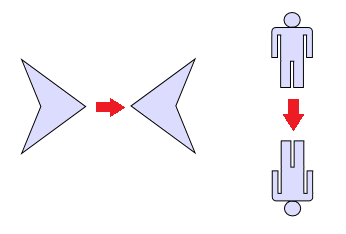 DiagramLink improvements
DiagramLink improvements~ AllowSplitLinks now works for Bezier links too. Users can insert a new Bezier segment by dragging any point (other than a control point) of a selected link. Adjacent segments can be merged back into a single one by dragging a tangent control point (square adjustment handle) onto a pass-through control point (round adjustment handle);
~ IntermediateShape shapes are now rendered at correct position for Spline links;
Miscellaneous~ Behavior.PanAndModify lets you select and modify when touch gesture starts over an item, or pan the view otherwise;
~ Item texts are now rendered anti-aliased;
~ Zoom is now centered around touch position by default. The ZoomAtTopLeft Boolean property has been replaced by ZoomPivot property and respective enumeration, whose Center and TopLeft elements enable the old zoom behaviors.
~ Brush, Pen and DashStyle classes have been moved to com.mindfusion.drawing package;
If anyone is interested in trying the beta version, please download this archive containing updated JAR file and sample projects:
https://mindfusion.eu/_beta/droiddiag15.zipAny comments, questions and general feedback are welcome.








 Pages: 1
Pages: 1
 Version 1.5 beta (Read 3098 times)
Version 1.5 beta (Read 3098 times)