MindFusion Pack for WPF 2017.R1 has been released. It adds the following new features:
 MindFusion.ChartingFunnel Chart
MindFusion.ChartingFunnel ChartFunnel charts are often used to represent the stages of a process and show relative values or measurements associated with each stage. In MindFusion.Charting API, funnel charts can be created using the FunnelChart control associated with a FunnelSeries providing data. FunnelChart inherits appearance properties from the base Chart class, and offers additional customization through StemWidth and SegmentPadding properties.
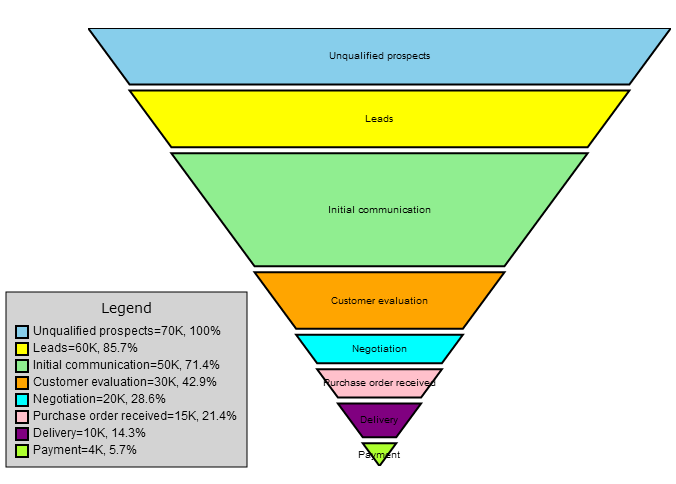 Miscellaneous
Miscellaneous- Set ShowCrosshairs to display crosshairs in RealTimeChart.
- InnerLabelAlignment property of BarSeries lets you customize label alignment in bars.
- ClearMeshSelection method lets you clear selected meshes in 3D charts.
 MindFusion.DiagrammingFlip shapes
MindFusion.DiagrammingFlip shapesThe shape of a ShapeNode can be flipped horizontally or vertically. Enable the AllowFlip property and the shape flips when an edge is dragged over its opposite edge. You can get or set current flip state using FlipX and FlipY properties.
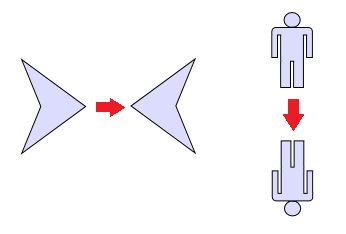 Fluent API
Fluent APIExtension methods in MindFusion.Diagramming.Wpf.Fluent and MindFusion.Diagramming.Wpf.Layout.Fluent namespaces let you initialize objects using fluent programming style:
using MindFusion.Diagramming.Wpf.Fluent;
using MindFusion.Diagramming.Wpf.Layout.Fluent;
//...
diagram.Factory
.CreateShapeNode(20, 20, 60, 40)
.Brush(Colors.LightGray)
.Font("Arial", 12)
.EnableStyledText(true)
.Text("Task <i>1</i>")
.ToolTip("This is the task")
.TextRotationAngle(15);
new TreeLayout()
.LevelDistance(20)
.NodeDistance(20)
.LinkStyle(TreeLayoutLinkType.Cascading3)
.Arrange(diagram);
ShapeListBox controlThe ShapeListBox control displays a list of Shape icons along with their DisplayName. It lets users drag-and-drop a Shape to the diagram's canvas to create a new ShapeNode. Set the ItemsSource property to an array or collection of shapes that should be rendered inside the control. For example, setting the Shape.Shapes list as ItemsSource will show all pre-defined shapes. You can customize the shape appearance by setting ShapeBrush and ShapeSize properties.
DiagramLink improvements- AllowSplitLinks now works for Bezier links too. Users can insert a new Bezier segment by dragging any point (other than a control point) of a selected link. Adjacent segments can be merged back into a single one by dragging a tangent control point (square adjustment handle) onto a pass-through control point (round adjustment handle).
- IntermediateShape shapes are now rendered at correct position for Spline links.
- RerouteLinks.WhileModifying now works when multiple nodes are being dragged, either due to selection or grouping.
- Fix for link visibility issues when folding nested containers.
- The component no longer keeps a separate segmentCount field, removing a common source of errors. The SegmentCount property now calculates its value from ControlPoints elements. The UpdateFromPoints(updateGroups, updateSegments) overload has been removed too.
- SegmentCount setter no longer refuses changing number of segments if auto-routing is enabled or the link is a self-loop.
- The new Spline element of LinkShape enumeration draws links as interpolating splines that pass through all of their control points:
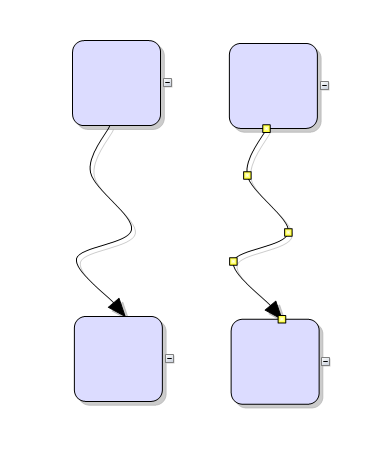 Shape formula improvements
Shape formula improvements- The LocationForNode method of ShapeControlPoint returns current position of the control point for a node.
- The UpdateShapeControlPoints method of ShapeNode lets you update the node appearance after adding new control points to a Shape.
- ControlPoints are now saved in shape libraries.
Miscellaneous- TextLines property of ShapeNode returns the lines of text as wrapped for current node size.
- The PanAndModify behavior lets you select and modify when the mouse pointer is over an item, or pan the view otherwise.
- Fix for LayeredLayout not sorting subgraphs correctly when using the MultipleGraphsPlacement.*Sort options.
- The RotationStep property of Diagram class specifies the increments applied to a node's RotationAngle during interactive rotation.
- The Bounds property of DiagramNode now supports binding.
- GridRouter evaluates routes between more distant sides of connected nodes when RoutingOptions.EvaluateFarPoints is enabled.
- Fix for magnifier offset when origin of Diagram.Bounds is non-zero.
- Enable inertia for pan interactions by setting the PanInertia property to true.
- A NodeRenderer added to custom node templates will now repaint automatically when any dependency property of the node changes.
- Set FreeFormMode to enable free-form lasso selection that lets users draw irregular outline to select items inside.
- HeadStrokeDashStyle property added to DiagramLink lets you set the dash style of arrowhead outlines independently from link segments' one.
- Fixed orientation change gesture for cascading links when AllowSplitLinks is enabled.
- PdfExporter now creates page hyperlinks if HyperLink is set to a value in "page://{number}" format, e.g. set "page://1" to open the second PDF page when the item is clicked.
- Disable adding new headers to the lanes grid by setting AllowAddHeaders to false.
- The Visio Stencils import API provides access to BeginArrow and EndArrow values.
- The Visio Stencils import API provides access to Connection elements defined for a shape.
- Fixed bug in ResizeToFitText method with long words in the text when preserving node's ratio.
 MindFusion.SchedulingRangeSelector integration
MindFusion.SchedulingRangeSelector integrationThe Calendar control can integrate with the new RangeSelector component in order to implement a timeline in the Resource view. The new ResourceTimeline sample illustrates this integration.
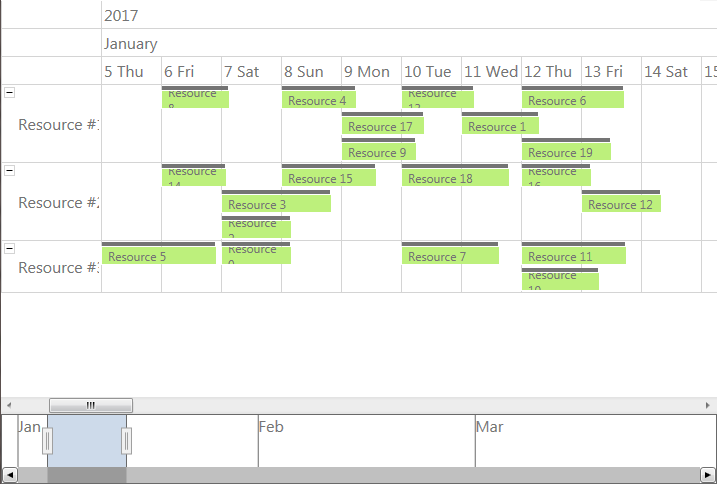
 MindFusion.SpreadsheetImproved XLSX Import and Export
MindFusion.SpreadsheetImproved XLSX Import and ExportThe ExcelExporter and ExcelImporter classes are now times faster than before and the results are more accurate. Various problems and inconsistencies were fixed. Both classes now expose a View property. If you set the View property of the ExcelExporter, the exporter will also export view information, such as the active tab and selection. Alternatively, setting this property during import, will cause the view information to be imported.
Miscellaneous- It is now possible to add images to worksheet cells.
- The CsvExporter class can now export partial worksheets through the new Export overload.
- The WorkbookView expoxes new Cut, Copy, and Paste methods, which can be used to cut, copy, and paste the current selection of the active worksheet in the view.
- The WorkbookView now exposes ColumnsMoved, RowsMoved, ColumnsResized, and RowsResized events.
- The WorkbookView now exposes ColumnsMoving and RowsMoving events, which can be used to validate interactive columns and rows moving.
- The WorkbookView now exposes ColumnsResizing and RowsResizing events, which can be used to validate interactive columns and rows resizing.
Installer for the latest version can be downloaded here, or from the
clients area on our site:
https://mindfusion.eu/WpfPackTrial.zipUpdated assemblies are also available as
MindFusion.Pack.Wpf NuGet package.
Enjoy!








 Pages: 1
Pages: 1
 MindFusion.WPF Pack, 2017.R1 (Read 11448 times)
MindFusion.WPF Pack, 2017.R1 (Read 11448 times)