We have released MindFusion Java Pack 2020.R1. It contains the following new features and improvements:
 MindFusion.DiagrammingSVG nodes
MindFusion.DiagrammingSVG nodesThe SvgNode class represents nodes that can display SVG drawings in addition to the rendering provided by its base ShapeNode class. SVG elements are rendered after the associated bitmap Image and just before the drawNode event is raised for Additional custom drawing. SVG elements are parsed and associated with the node through a com.mindfusion.svg.SvgContent object, which should be initialized and then assigned to the Content property. The Factory class contains createSvgNode overloaded methods for creating nodes from SVG files or from already loaded SvgContent instances.
JSON SerializationDiagrams can now be serialized in JSON format. This can be used for interoperability with MindFusion JavaScript diagramming library, or for general storage in JSON files or databases. To serialize a Diagram to a JSON string, call its saveToJson method. To deserialize a diagram back from its JSON representation, call the loadFromJson method. Custom item classes can implement JSON serialization for their additional properties by overriding the saveToJson and loadFromJson methods of DiagramItem. Such classes must be registered for serialization by calling the registerItemClass method and providing a string identifier for the clientClass parameter.
Miscellaneous- ImagePadding property of ShapeNode, TableNode and Cell lets you set padding space between element's borders and the contained Image.
- FoldIconSize property added to ContainerNode.
- Tag property added to the Cell class lets you associate custom data with cells.
- Fixed drawing glitches when Windows 10 display scaling is enabled.
- New createDiagramLink overload of the Factory class makes it easier to create links between TreeViewNode items.
- Fixed misplaced tracker rectangle in Overview control when Windows resolution scaling is enabled.
- The MoveNodes behavior allows grabbing nodes to drag them without using adjustment handles.
- Fixed tooltips when Windows 10 display scaling is enabled.
- Fixed inplace-edit when Windows 10 display scaling is enabled.
- FillMode enum moved from com.mindfusion.diagramming to com.mindfusion.drawing package.
 MindFusion Virtual KeyboardGeneral IME mode
MindFusion Virtual KeyboardGeneral IME modeThe component supports general IME mode that maps raw input sequence to dictionary entries. The keyboard collects clicked characters in a staging area and shows the matching entries as suggestions. Users can either click a suggestion button to send its content as input, or click the space key to send the first suggestion.
To enable IME mode, call the loadImeTable method, specifying the language for which to load IME table and the dictionary file path. The table file format contains one line per entry, with three tab delimited values: raw input, translation, frequency. For example, a hypothetical IME table that translates chemical formulas to compound's common name could look like this:
c3h8o Propan-2-ol 2
c3h8o Propanol 4
h2o Water 1
c3h8o Methoxyethane 1
c3h8o Propan-1-ol 3
c2h6 Ethane 1
c3h7br 1-bromopropane 3
c3h7br 2-bromopropane 2
....
vkb.loadImeTable(
new Locale("en", "US"), "chemical.txt");
and suggestions for the partial input "c3h" will look like this:
 Chinese
ChineseThe component can parse IME tables from the Linux Ibus project to implement various Chinese transliteration systems. For example you can load following tables for respectively mainland China's simplified Chinese, Taiwan's traditional Chinese and Hong-Kong's Cangjie input methods:
Pinyin,
Zhuyin,
Cangjie.
The following image shows the Zhuyin input method:
 Japanese
JapaneseIf current language is Japanese, the keyboard renders Hiragana characters. In addition, LoadImeTable can parse tables from Google's mozc project to convert Hiragana to Kanji. To enable this mode, specify path to a directory containing the 10 dictionary files from following link:
https://github.com/google/mozc/tree/master/src/data/dictionary_ossThis image demonstrates Hiragana to Kanji conversion:
 Korean
KoreanThe keyboard renders Hangul letters when current language is Korean, and automatically enables IME mode that converts letter sequences to Hangul syllabic blocks according to Unicode rules:

 MindFusion.ChartingAxis origin
MindFusion.ChartingAxis originThe setOrigin method of Axis class lets you specify the origin of an axis. If set to a non-null value, the component renders an axis line inside the plot. Bars are drawn below that axis line if their values are smaller than the origin. For stacked bar charts, each bar length corresponds to the difference between bar's value and origin.
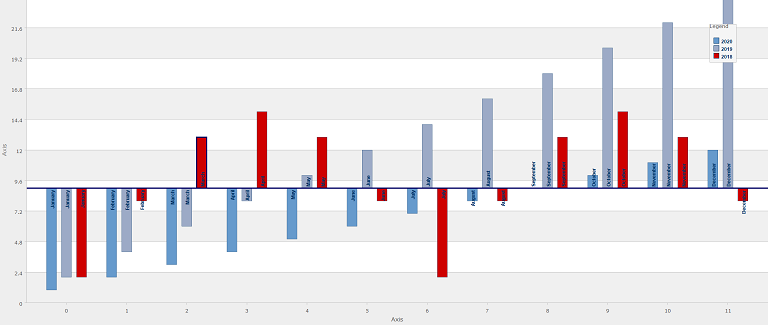 Function series
Function seriesThe FunctionSeries class represents a series that calculates its values from provided mathematical expression. The formula is specified via expression argument of FunctionSeries constructor along with number and range of values to generate. The formula can contain functions from the ones built into MindFusion.Scripting, and can call custom ones by means of EvaluateFunctionDelegate.
FunctionSeries series = new FunctionSeries(
"x * Sin(x) + x + 5", 12, 12);
Miscellaneous- ToolTips property added to SimpleSeries class specifies tooltips for data values.
- DataLabelsBackground property added to Theme class specifies background of data labels.
- DataLabelsBorderStroke, DataLabelsBorderDashStyle, DataLabelsBorderThickness properties of Theme class allow displaying and customizing borders around data labels.
- New and updated sample projects.
- StemWidth property added to FunnelChart.
- JavaFX dependencies removed.
- Fixed exception when applying zoom history.
- Fixed rendering of zoom buttons.
 MindFusion.SchedulingJSON serialization
MindFusion.SchedulingJSON serializationSchedules can now be serialized in JSON format. This can be used for interoperability with MindFusion JavaScript scheduling library, or for general storage in JSON files or databases. To serialize a Schedule to a JSON string, call its saveToJson method. To deserialize a schedule back from its JSON representation, call the loadFromJson method. Custom item classes can implement JSON serialization for their additional properties by overriding the saveTo(JsonObject) and loadFrom(JsonObject) methods of base Item class. Such classes must be registered for serialization by calling the registerItemClass method and providing a string identifier for the clientClass parameter.
Standard formsThe library now includes several standard forms for editing object properties. AppointmentForm can be used to create or edit Appointment instances, respectively RecurrenceForm for Recurrence instances, and TaskForm for Task instances. All forms can be localized by passing a LocalizationInfo object to their constructor. The Tutorial3 example now demonstrates appointment and recurrence forms.
ItemListView controlItemListView is a toolbox-alike control. It displays a list of prototype schedule items, and lets user create new items based on them by drag-and-drop. ItemListView can contain instances of any Item-derived class.
 MindFusion.SpreadsheetLocalization
MindFusion.SpreadsheetLocalizationThe standard forms from com.mindfusion.spreadsheet.standardforms package can now be localized via XML translation files containing UI labels for respective language. To enable localization, call the new setLocalizationInfo method of the Workbook class and provide path to the XML file. Translations for German, Spanish, French, Korean, Portuguese, Russian, and Chinese can be found inside the localization folder of the library's distribution.
Miscellaneous- Drag-select cells to enter a range while editing in formula bar.
- worksheetCellParsing event lets you replace values entered by users or change their data type.
- ExcelImporter fixes and optimizations.
- Auto-fill no longer changes values of non-editable cells (due to property or validation events).
- Limit spreadsheet's scroll range by setting MaxRows and MaxColumns properties.
- The drawCell event now specifies the origin of merged range as argument, instead of first visible cell from merged range (when different due to scrolling).
- Fixed formatting for Percent data type.
- When a cell's format is set to percentage, the cell's entry box automatically appends % suffix (as in Excel) to treat the entered value as percents without multiplying by 100.
- Fixed glitches from optimized-scrolling buffer when Windows 10 display scaling is enabled.
- Fixed drawing glitches when Windows 10 display scaling is enabled.
- Fixes and improvements of clipboard operations.
- The drawCell event lets you render custom graphics inside cells.
- ActiveBorderPen property lets you customize borders of the ActiveCell.
- Improved scrolling speed.
- TabBackground property specifies worksheeet's tab background.
- ArrowActions property lets you specify action of arrow buttons in the tab strip.
- New resizeRowsToFit overloads lets you set default size of empty rows.
- VLOOKUP function fixes.
- queryDropDownList event lets you provide custom values for validation drop-down.
- Validation dropdown can now display values from named range.
- Improved render quality of embedded pictures.
- Setting a shared DocumentBuilder object lets you improve Excel import performance.
- Some fixed default values in Excel import/export.
- Dynamic layout and sizing in standard forms.
- resizeRowsToFit now works for rows containing merged cells.
- Pressing ESC in formula bar cancels editing.
- Click-selecting merged cells while editing formulas now selects first cell's address.
- Fixed rendering of wrapped cell text.
- Canceling edit operation from inplaceEditEnding event handler keeps the active cell.
- The activatingCell event allows overriding cell navigation.
- Support for mnemonics in translation files.
- ConditionalFormatForm fixes.

Distribution for the latest version can be downloaded here, or from the
clients area on our site:
https://mindfusion.eu/JPack.zipEnjoy!








 Pages: 1
Pages: 1
 MindFusion Java Pack 2020.R1 (Read 7646 times)
MindFusion Java Pack 2020.R1 (Read 7646 times)