The Shape Collection Editor allows design - time editing for collections of shapes. It is used for defining the LineChat.Shapes and RadarChart.Shapes property.
The Shape Collection Editor appears when you are using the Properties browser.
How to use the Shape Collection Editor?
- To edit the Shapes property in the Property browser, click the three points button.
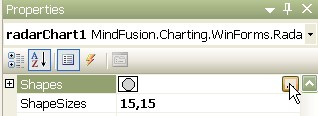
The Shape Collection Editor appears.
- To add a shape, select the Add button. The Circle shape appears by default. Change the Circle shape by clicking on the right of the Circle field and choosing another shape.
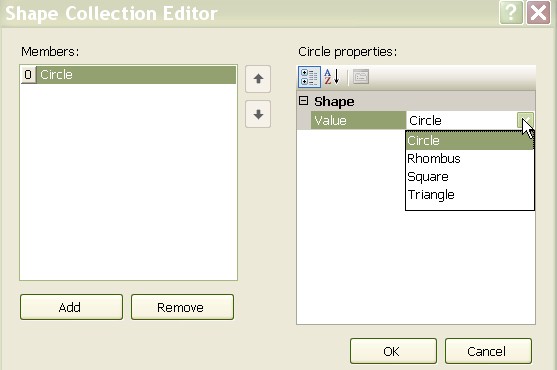
See Also
Using the SeriesCollection Editor
Using the BrushCollection Editor







