The String Collection Editor enables design-time editing of string lists. It is used for setting the following properties:
- BarChart: TopLabels, InnerLabels, ClusterLabels, LegendLabels;
- LineChart: LegendLabels, XGridLabels, XLabels, YGridLabels, YLabels;
- PieChart: InnerLabels, OuterLabels, LegendLabels;
- AxesChart: XGridLabels, Y2GridLabels, YGridLabels, YLabels, Y2Labels;
- RadarChart: InnerAxisLabels, OuterAxisLabels, OuterLabels;
The String Collection Editor appears when you are using the Properties window and click the field next to the chosen property on the right.
How to use the String Collection Editor?
- Click to edit any of the relevant properties in the Property browser
For the PieChart, click the InnerLabels property values field, and delete some old value, and add a new value for the inner label as desired.
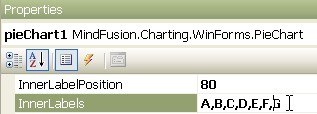
 Note Note |
|---|
Use comma as delimiter of the string values. |
- Click in the Form area. The labels are displayed on the chart.







