Add Nuget Package
In order to integrate Diagramming for WinForms into your Visual Studio project, select Manage Nuget Packages from Project menu:
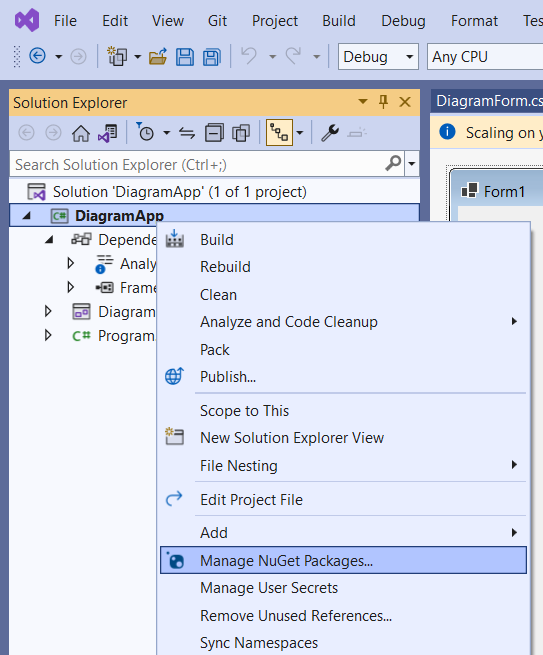
Open the Browse tab, and enter MindFusion.Diagramming in the search field. Select the MindFusion.Diagramming package and click Install. If you plan to use other MindFusion components along with the diagram (such as calendar, spreadsheet, report), select MindFusion.Pack.WinForms instead:
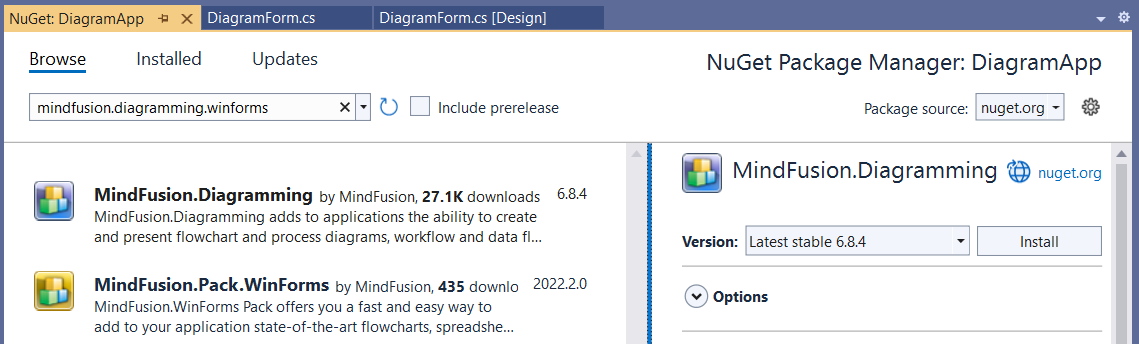
Once the package is installed, you should be able to add controls from the library to your UI (DiagramView, NodeListView, Overview, etc).