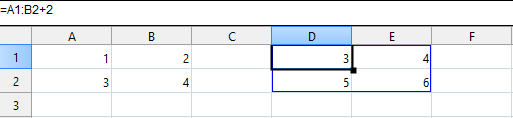The list below describes recent changes and additions to MindFusion.Spreadsheet for WPF:
New in version 1.4
Spilled arrays
Formulas can now run arithmetic operations on whole ranges and return two-dimensional arrays as results. Elements from such arrays are assigned to adjacent cells to the one that calculates the formula. For example, you could show element-wise sum of ranges by setting a single formula in =A1:C3+E1:F3 format. If a cell from the spill range already contains a value, the formula returns a #SPILL error. Apart from arithmetic calculations, spilled arrays can also be returned by following new functions.
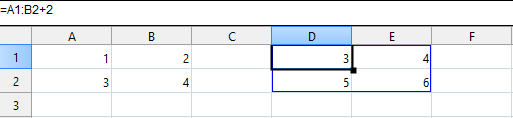
Spilled array functions
- FILTER returns an array of filtered rows from specified source range.
- SORT returns an array of sorted rows or columns from specified source range.
- UNIQUE returns an array of unique values from the specified range.
- XLOOKUP searches for a value in a range and returns the matching row or column from specified results range.
Miscellaneous
- Set the ShowLeadingApostrophes property to stop hiding escaping leading apostrophe (used to treat remaining cell content as text).
- YEARFRAC function calculates the ratio between days in specified interval to the number of days in a year.
- Improved compatibility with Excel of VLOOKUP function in undefined cases (when lookup value is missing and source range is not sorted).
- DATEDIF function fix for calculating month difference.
- [h], [m] and [s] format specifiers allow displaying time totals with more than 24 hours or 60 minutes / seconds respectively.
- SUMIF/COUNTIF criteria are now case-insensitive for compatibility with Excel.