This tutorial assumes you have Eclipse and the Android SDK installed.
1. Extract the content of
https://www.mindfusion.eu/DiagAndroid.zip.
2. Create a new Android project in Eclipse by running the Android Application Project wizard from File -> New -> ProjectÖ, using the BlankActivity template and default names for activity files.
3. Add RoboDiagram.jar to the projectís
libs folder:
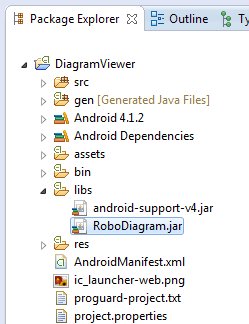
4. Add the diagram xml files you want to display to the projectís assets folder:
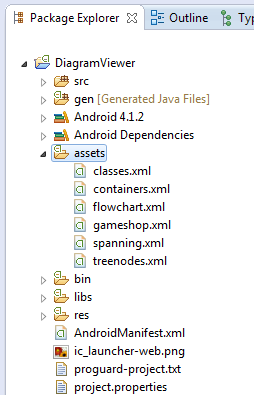
5. Open res/layout/activity_main.xml and replace the default TextView with a com.mindfusion.diagramming.DiagramView instance:

6. Edit MainActivity.java and call DiagramView.getDiagram().loadFromXml() from the Activity.onCreate override:
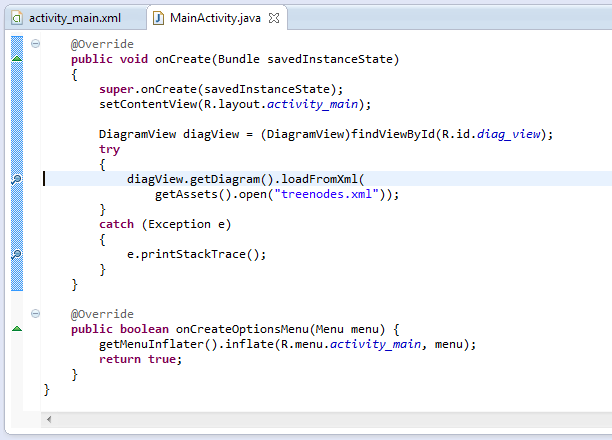
7. Start the application using Android Emulator:
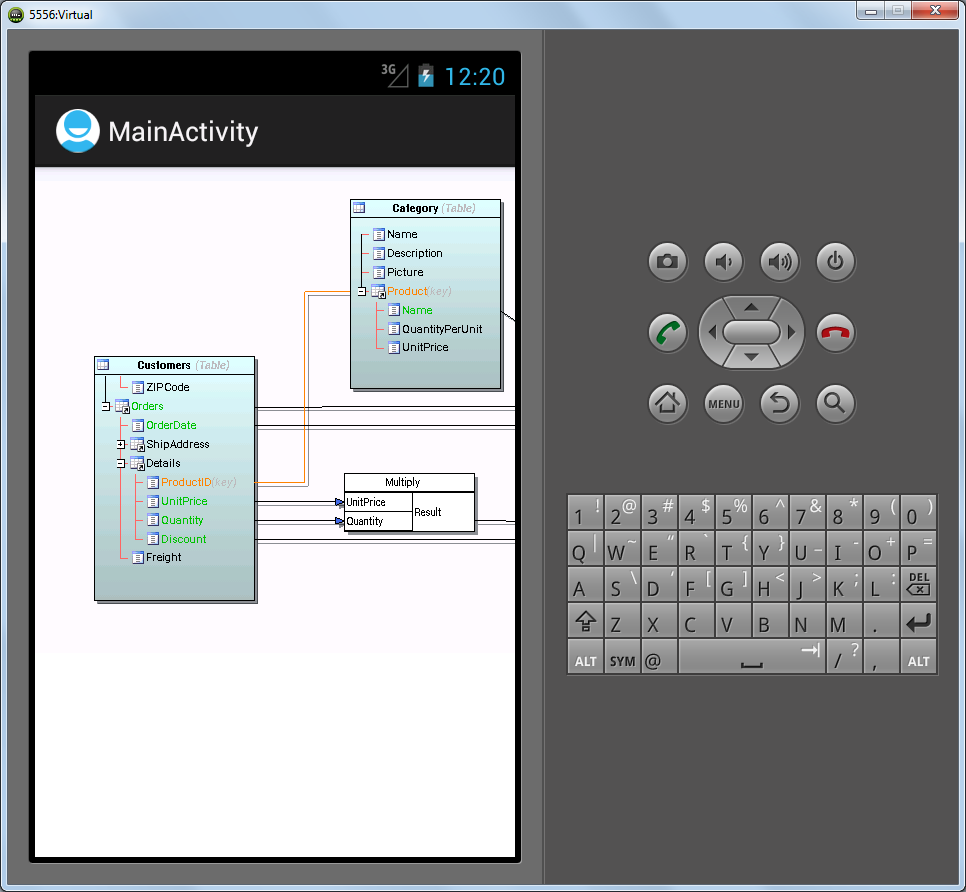
The viewer API includes most model classes and their members from the MindFusion Java diagramming library, documented at
http://www.mindfusion.eu/onlinehelp/jdiagram/. With their help you can enumerate objects of the loaded diagram, and detect touches over them by calling methods such as getNodeAt in response to touch events.
Enjoy!








 Pages: 1
Pages: 1
 tutorial: display a diagram file in Android application (Read 15726 times)
tutorial: display a diagram file in Android application (Read 15726 times)