We have implemented most of the core MindFusion diagramming API as a Swift 2.0 module. If anyone is interested in trying out a preview build, please download this archive containing the framework file and a simple application project:
https://mindfusion.eu/_beta/SwiftDiagram.zipThe DiagramView control is fully interactive and lets you draw and connect ShapeNode, TableNode, TreeViewNode and ContainerNode objects, based on the value of its Behavior property. The library also includes a NodeListView control that enables drag-and-drop creation of nodes. Features planned for v1.0 release that are not yet implemented are styled text and automatic layout algorithms.
In order to integrate Diagramming.framework into a new Xcode project, add it to Embedded Binaries and Linked Frameworks sections under target's General tab:
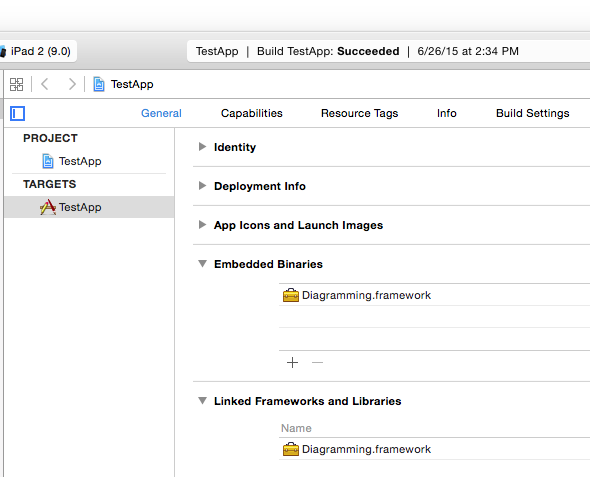
and Link Binary with Libraries and Embed Frameworks sections on Build Phases tab:
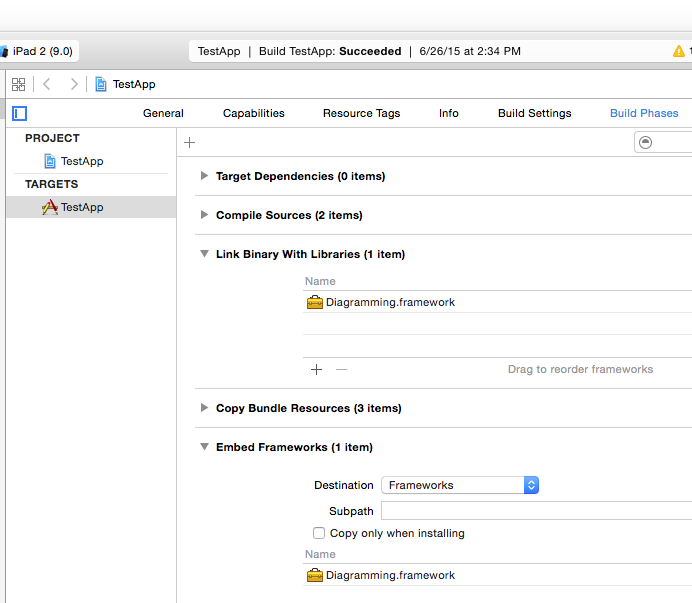
In addition, on Build Settings tab enable the Embedded Content Contains Swift Code property and add the Diagramming.Framework path to Framework Search Paths list, possibly using $(SRCROOT) value to find copy in local project folder:

In order to add a diagram view to a storyboard screen, create a View object, set its class in identity inspector to DiagramView, and set the type of its controller class to DiagramViewController.
Any comments, questions and general feedback are welcome.








 Pages: 1
Pages: 1
 preview of diagram library for iOS (Read 15389 times)
preview of diagram library for iOS (Read 15389 times)