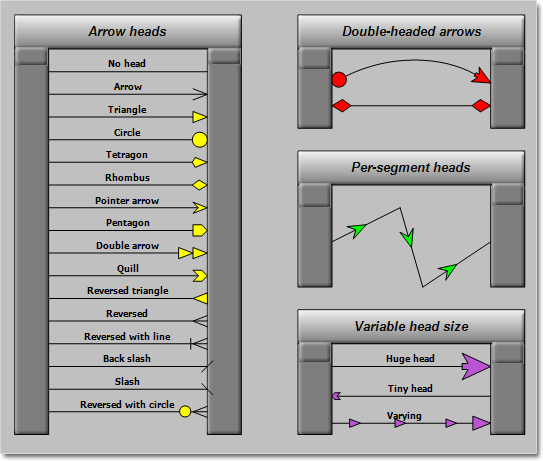MindFusio has recently released a new version of Diagramming for Android programming library. Here are details about the new features:
Improved arrowhead rendering
- Arrowheads are rendered as a single path when possible and several arrowhead Shape definitions have been changed to implement mitered joints when HeadPen is set to a thick pen.
- The point where end segments connect to arrowheads can be specified via the LinkSegmentInset property of shapes. Shape definitions from the ArrowHeads class set it to suitable default value. This allows using transparent or semi-transparent brushes without seeing the link line drawn behind arrowheads.
- Arrowhead shadows are no longer filled if the link’s EffectiveBrush is null or fully transparent.
- IntermediateShape is now also rendered for Bezier links.
Miscellaneous
- Link segments and node borders are now drawn anti-aliased.
- Improved DiagramLink rendering speed.
- Improved text layout in TextComponent and LinkLabel.
- Fixed null-reference exception in some situations when tap is outside of diagram boundaries.
The new version is available for download from the following link:
Download Diagramming for Android, V1.1.1
If you require technical support, please use the forum or write us at support@mindfusion.eu. A help desk is also available. Providing fast and competent technical support is among the priorities of MindFusion. We answer most support inquiries within hours of receiving them.
About Diagramming for Android: A native Java class library, which provides your Android application with a powerful set of features for creating, customizing and displaying flowcharts, genealogy trees, class hierarchies, networks, algorithms and much more. The component offers a rich choice of predefined shapes, many pen and brush options as well HTML-like formatting of text. Diagram nodes can hold text as well images, can be semi-transparent and support glass reflection effects. The component offers various automatic layout algorithms and a rich user interaction model, which supports zoom, scroll, alignment guides and more. You can read the features list at the features web page of the component. For pricing and licenses check this link.