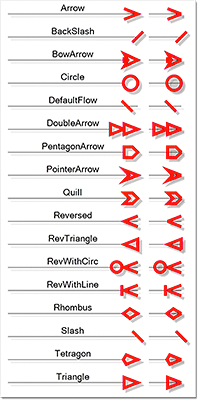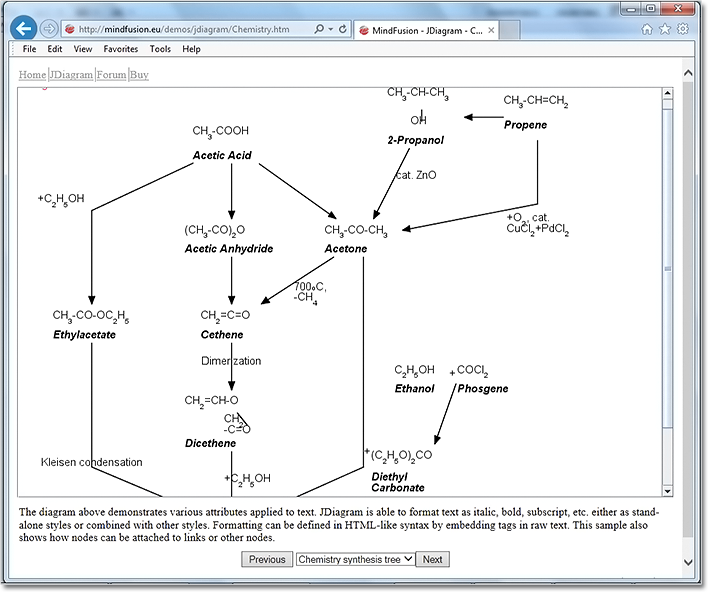MindFusion has released a new version of its Diagramming component for Java. It contains a few new features as well improvements of existing ones. Here are details:
Improved arrowhead rendering
- arrowheads are rendered as a single path when possible and several arrowhead Shape definitions have been changed to implement mitered joints when HeadPen is set to a thick pen.
- the point where end segments connect to arrowheads can be specified via the Shape.LinkSegmentInset property. Shape definitions from the ArrowHeads class set it to suitable default value. This allows using transparent or semi-transparent brushes without seeing the link line drawn behind arrowheads.
- arrowhead shadows are no longer filled if the link’s EffectiveBrush is null or fully transparent.
- IntermediateShape is now also rendered for Bezier links.
Miscellaneous
- Set the LinkLabel.Brush property to fill the background of link labels.
- Multiple-resize of rotated nodes fixed to apply same offsets in nodes’ local coordinate system.
- Fixed a bug where setting the CaptionBackBrush property of containers would hide the caption-bar borders.
- Java 8 update 20 fix from this patch now included in released version.
The trial version is available for download from the following link:
Download MindFusion.Diagramming for Java Swing, V4.1.1 Trial Version
Technical support
MindFusion puts special effort in providing high quality technical support to all its clients and evaluators. You can post your questions about Diagramming for Java or any other of our components at the forum, help desk or at support@mindfusion.eu. All support inquiries are usually answered within hours of being received.
About Diagramming for Java Swing: MindFusion.Diagramming for Java Swing provides your Java application with all necessary functionality to create and customize a diagram. The library is very easy to integrate and program. There are numerous utility methods, rich event set, more than 100 predefined shapes. The tool supports a variety of ways to render or export the diagram, advanced node types like TreeView nodes, hierarchical nodes, tables, container nodes and many more. There are 15 automatic layouts, various input / output options and fully customizable appearance. A detailed list with JDiagram’s features is uploaded here. You can check the online demo to see some of the functionality implemented.
Diagramming for Java Swing is royalty free, there are no distribution fees. Licenses depend on the count of developers using the tool – check here the prices.