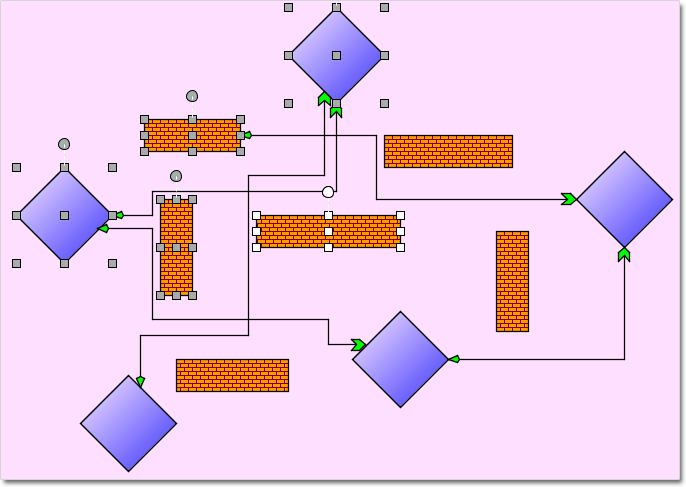MindFusion has released a new version of its Diagramming library for Java. Here is an overview of the new features:
Resize of multiple nodes
The new version lets you resize multiple nodes simultaneously – just call Diagram.setAllowMultipleResize(true) to enable it. When enabled, dragging a corner or side adjustment handle of any node resizes all nodes in the selection.
VisioImporter Improvements
- The Item argument of the VisioImportListener.importItem event handlers is now pre-set to a
DiagramItem instance created for the imported Visio shape, letting you avoid parsing some standard data such as Bounds or Text. - A few bugs have been fixed
ZoomControl Improvements
- Changing DiagramView.ZoomFactor now automatically updates the zoom control slider
- the pan widget now fills the ZoomControl width or height instead of having fixed size.
- setting ZoomControl’s width larger than its height makes the zoom slider horizontal.
We have also made a few API changes – read details here. The trial version is available for download from the following link:
Download MindFusion.Diagramming for Java Swing, V4.0.5 Trial
Technical support
MindFusion puts special effort in providing high quality technical support to all its clients and evaluators. You can post your questions about Diagramming for Java or any other of our components at the forum, help desk or at support@mindfusion.eu. All support inquiries are usually answered within hours of being received.
About Diagramming for Java Swing: MindFusion.Diagramming for Java Swing provides your Java application with all necessary functionality to create and customize a diagram. The library is very easy to integrate and program. There are numerous utility methods, rich event set, more than 80 predefined shapes. The tool supports a variety of ways to render or export the diagram, advanced node types like TreeView nodes, hierarchical nodes, tables, container nodes and many more. There are 15 automatic layouts, various input / output options and fully customizable appearance. A detailed list with JDiagram’s features is uploaded here. You can check the online demo to see some of the functionality implemented.
Diagramming for Java Swing is royalty free, there are no distribution fees. Licenses depend on the count of developers using the tool – check here the prices.