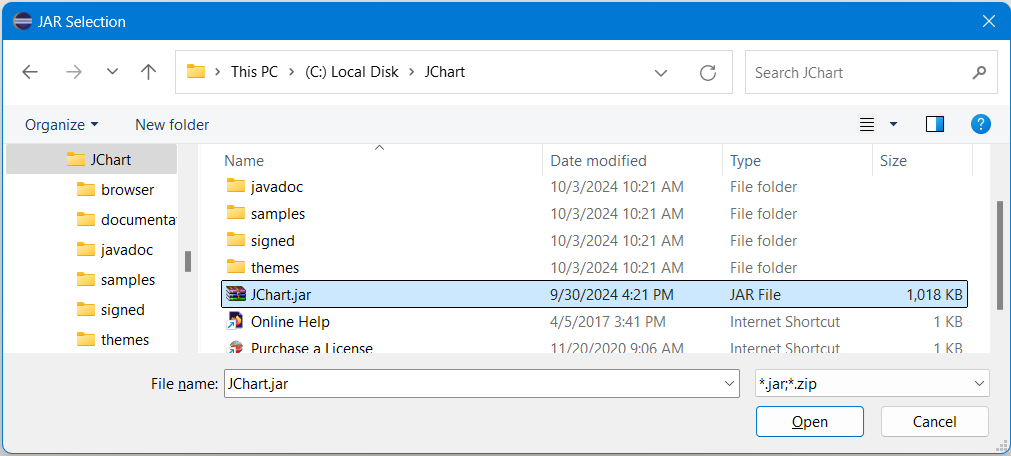You can use the chart library archive (JChart.jar) from locally installed distribution. After adding it to your project's dependencies, you should be able to import com.mindfusion.charting API and add components from the library to your UI (Dashboard and Chart -derived components).
In order to integrate Charting for Java Swing into your IntelliJ project, select the Project Structure command from File menu, open Modules -> Dependencies page, click the + button and select the JARs or Directories command:
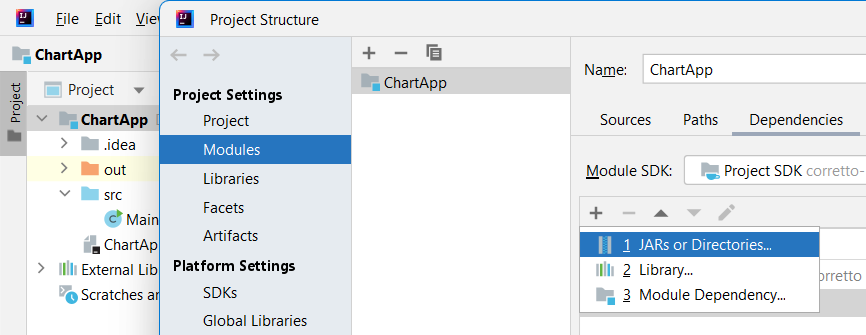
On the Attach Files screen, browse to the location where you have unarchived JChart.zip and select JChart.jar.
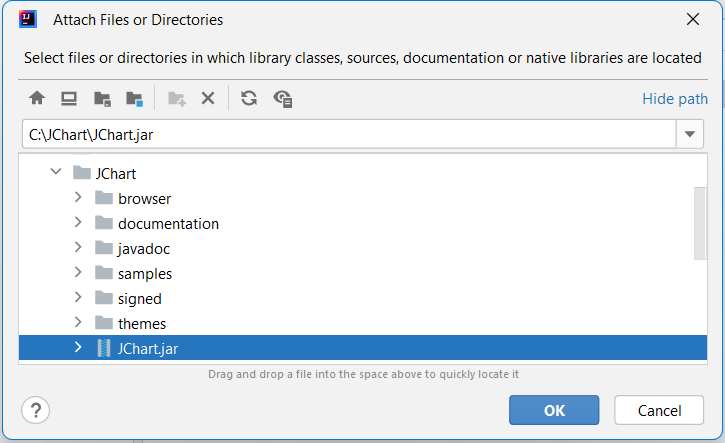
Press OK to confirm all dialogs.
In order to integrate Charting for Java Swing into your Eclipse project, select the Build Path -> Add External Archives command from project's context menu:
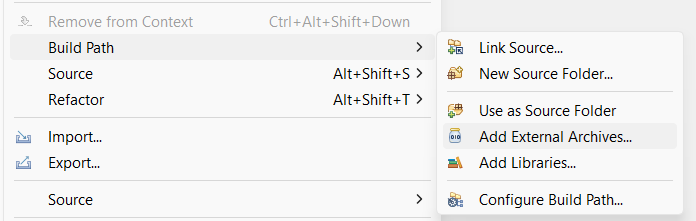
On JAR Selection screen, browse to the location where you have unarchived JChart.zip and select JChart.jar.