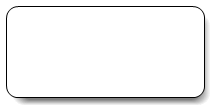Gets or sets the brush used to paint the item's shadow.
Namespace: MindFusion.Diagramming
Assembly: MindFusion.Diagramming
 Syntax
SyntaxC#
 Copy Code Copy Code
|
|---|
public Brush ShadowBrush { get; set; } |
Visual Basic
 Copy Code Copy Code
|
|---|
Public Property ShadowBrush As Brush |
An instance of a Brush -derived class. The default value is null.
 Remarks
RemarksThe shadow of an item has the same shape as the item, but is painted with a different brush and with some offset from the item position. This property specifies the brush used to paint the item's shadow.
When set to null, the brush object used to paint the shadow is derived from the item's Style, or from the current diagram Theme.
 Example
ExampleThe following code creates a shadow with fuzzy edges for the newly created node.
C#
 Copy Code Copy Code
|
|---|
private void diagram_InitializeNode(object sender, NodeEventArgs e) PathGradientBrush brush = new PathGradientBrush(Color.White, Color.White); e.Node.ShadowBrush = brush; |
 See Also
See Also| MindFusion.Diagramming Developer's Guide | © 2025 MindFusion |