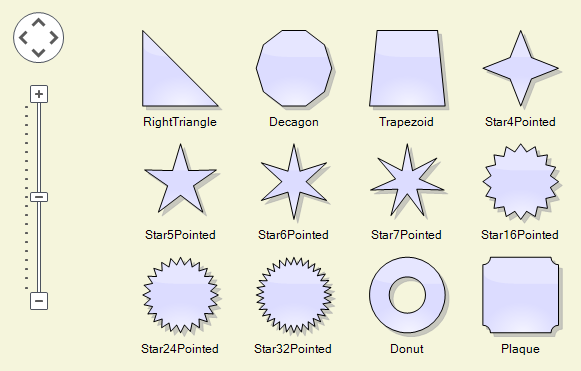MindFusion has released new versions of its diagramming components for JavaScript, ASP.NET and ASP.NET MVC. The new features are almost identical and we list them below:
Zoom control
You can use the ZoomControl class to let users change interactively the current zoom level and scroll position of a DiagramView. First, add a ZoomControl element to the page and set the control’s TargetId property to the id of a DiagramView. Then set the ZoomStep and ScrollStep properties to specify the amount added to diagram’s zoom level or scroll position by ZoomControl’s buttons. You can customize the control’s appearance by setting properties such as Fill, BorderColor, CornerRadius and TickPosition.
Note: The Zoom control is not available in JavaApplet mode in Diagramming for ASP.NET.
Shadow styles
The Diagram.ShadowsStyle property and ShadowsStyle enumeration let you switch shadow rendering order between rendering all shadows in a single background layer (OneLevel) and drawing each shadow close to its node, possibly overlapping other nodes (ZOrder). ShadowsStyle.None lets you disable shadows altogether.
Miscellaneous
- Set the LinkLabel.Brush property to fill the background of link labels.
- Number of link segments can now be set by calling the DiagramLink.setSegmentCount() method.
- The BackgroundImageAlign property specifies the alignment of diagram’s BackgroundImage.
- The TextPadding property specifies the padding distance between the borders of a node and its text.
- Nodes of all classes can be rotated.
You can download the trie versions of the components from the following links:
Download Diagramming for ASP.NET, V5.4
Download Diagramming for JavaScript, V2.2
Download Diagramming for ASP.NET MVC, V2.3
About Diagramming for JavaScript, ASP.NET and ASP.NET MVC: Web developers can use the tools to draw impressive diagrams, schemes, flowcharts, trees and many more. They are browser independent, easy to use and integrate into any web application. The components supports a variety of predefined node shapes, customizable links, rich event set and many appearance options.
The user interaction model includes resizing / moving / selecting and modifying any diagram element. The tools boast an elegant API, which is documented in details as well numerous step-by-step guides and tutorials. Various samples are provided to let you learn quickly how to use the most important features each library. The diagramming components are not only the perfect choice for creating any type of diagram in the browser – they can also arrange it the way you wish with a mouse click using one of the automatic graph layout algorithms. For more details about the features of each component, please visit its page: