In this post we will show how to use the JavaScript diagram library to generate a class inheritance diagram. The complete example is available here:
and a live version here:
http://mindfusion.eu/demos/jsdiagram/Inheritance.html
Let’s start by creating shortcuts to some classes from the diagram model:
var Diagram = MindFusion.Diagramming.Diagram; var DiagramItem = MindFusion.Diagramming.DiagramItem; var DiagramLink = MindFusion.Diagramming.DiagramLink; var DiagramNode = MindFusion.Diagramming.DiagramNode; var ShapeNode = MindFusion.Diagramming.ShapeNode; var TableNode = MindFusion.Diagramming.TableNode; var ContainerNode = MindFusion.Diagramming.ContainerNode; var FreeFormNode = MindFusion.Diagramming.FreeFormNode; var SvgNode = MindFusion.Diagramming.SvgNode; var ScrollBar = MindFusion.Diagramming.ScrollBar; var Rect = MindFusion.Drawing.Rect; var Font = MindFusion.Drawing.Font; var TreeLayout = MindFusion.Graphs.TreeLayout;
Next, create a function that takes a Diagram instance and a list of class names as parameters. It will create a TableNode for each class. Each property of the class prototype is listed in a TableNode cell. If the getBaseType function detects a class inherits another one from the list, we’ll create a link between their nodes. Finally, the diagram is arranged using the TreeLayout algorithm.
function createClassDiagram(diagram, classes)
{
var classConstructors = [];
// create a table node for each class
for (var i = 0; i < classes.length; i++)
{
var className = classes[i];
var node = diagram.getFactory().createTableNode(20, 20, 42, 42);
node.redimTable(1, 0);
node.setText(className);
node.setBrush("white");
node.setCaptionBackBrush("lightgray");
node.setCaptionFont(
new Font("sans-serif", 3, true /*bold*/, true /*italic*/));
node.setScrollable(true);
var ctor = eval(className);
for (var property in ctor.prototype)
{
node.addRow();
node.getCell(0, node.rows.length - 1).setText(property);
}
classConstructors.push(ctor);
ctor.classNode = node;
}
// create a diagram link for each prototype inheritance
classConstructors.forEach(function(ctor)
{
var base = getBaseType(ctor);
if (base && base.classNode)
{
var link = diagram.factory.createDiagramLink(
base.classNode,
ctor.classNode);
link.setHeadShape(null);
link.setBaseShape("Triangle");
link.setBaseShapeSize(3);
}
});
// arrange as a tree
var treeLayout = new TreeLayout();
treeLayout.linkType = MindFusion.Graphs.TreeLayoutLinkType.Cascading;
diagram.arrange(treeLayout);
}
The getBaseType implementation checks if a class was registered as a base for the argument using MindFusion.registerClass method or the common prototype inheritance pattern.
function getBaseType(ctor)
{
// if class registered using MindFusion.registerClass
if (ctor.__baseType)
return ctor.__baseType;
// if prototypical inheritance with Child.prototype = new Parent()
if (ctor.prototype && ctor.prototype.constructor != ctor)
return ctor.prototype.constructor;
return null;
}
The ready handler creates a Diagram instance binding it to a #diagram canvas element. It then calls createClassDiagram with a list of DiagramItem -derived classes as argument:
$(document).ready(function ()
{
TableNode.prototype.useScrollBars = true;
ScrollBar.prototype.background = "Lavender";
ScrollBar.prototype.foreground = "DarkGray";
// create a Diagram component that wraps the "diagram" canvas
var diagram = Diagram.create($("#diagram")[0]);
createClassDiagram(diagram,
[
"DiagramItem",
"DiagramLink",
"DiagramNode",
"ShapeNode",
"TableNode",
"ContainerNode",
"FreeFormNode",
"SvgNode"
]);
});
If you run the sample now, you should see this nice visualization of MindFusion classes 🙂
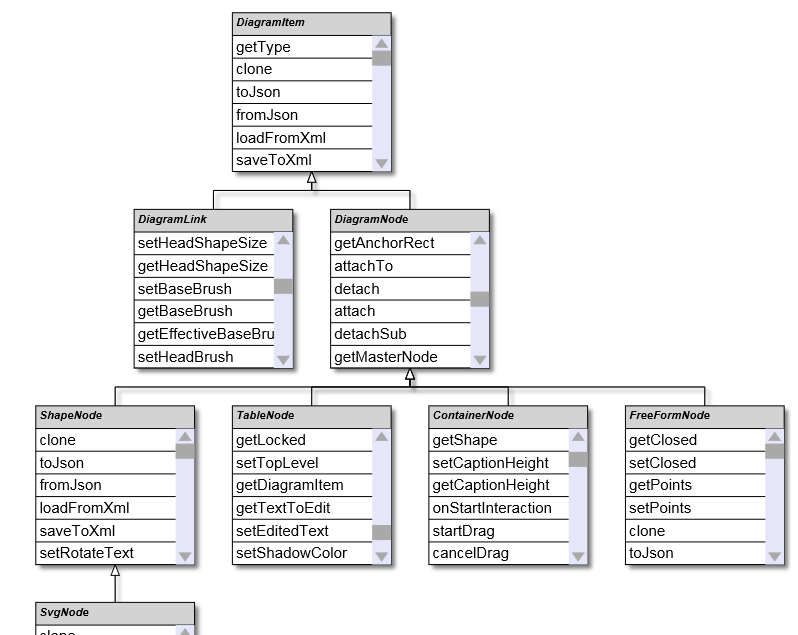
For more information on MindFusion JavaScript diagram library, see its help reference and overview page.
Enjoy!
