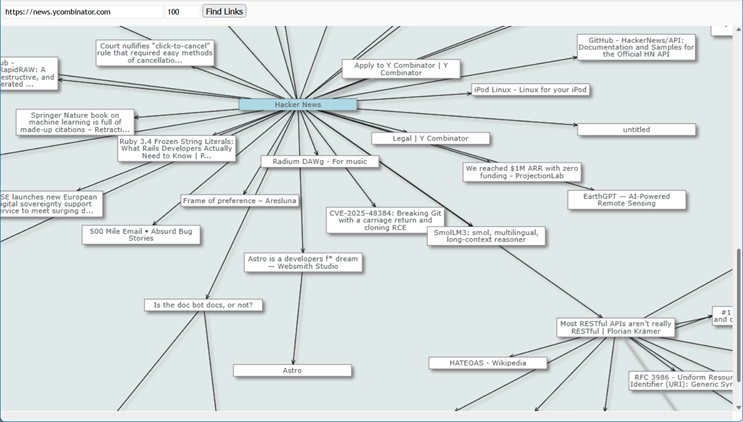In this post, we’ll walk through the process of creating a simple application that can crawl the web starting from a given URL, and visualize the hyperlinks it finds as an interactive web graph. We will accomplish this using pure JavaScript and the MindFusion.Diagramming library, which provides the powerful features needed for graph creation, layout, and interaction.