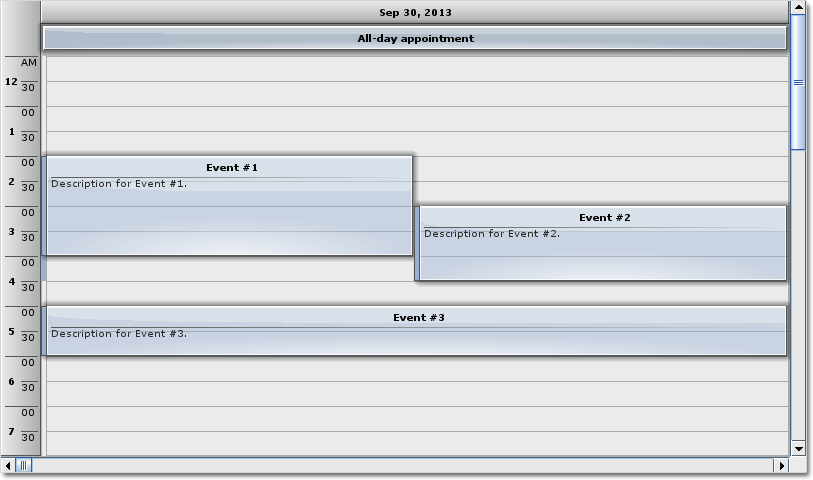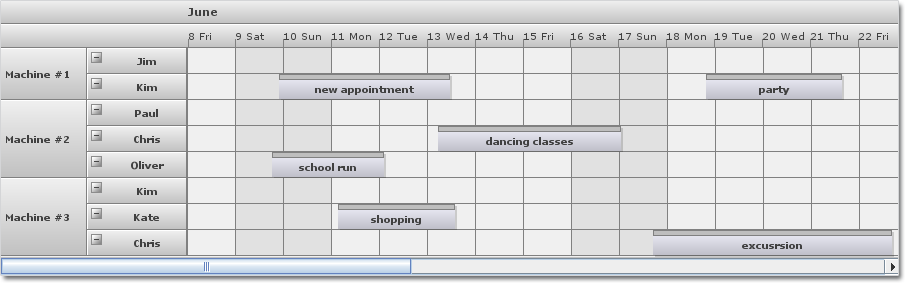MindFusion has released a new version of its scheduling library for Java Swing. Here is an overview of the new features:
Item Effects
You can apply the new Glass and Aero visual effects to all items. If you want to apply an effect, create an instance of one of the effect classes, set up its properties and add the instance to the AwtCalendar.ItemEffects collection. You can choose between two effect types – AeroEffect and GlassEffect. You can add, remove or modify effects at any time and this will reflect immediately on the appearance of the calendar. The Item Effects topic in the library’s documentation gives detailed explanation on how to create and apply visual effects.
Custom Grouping
Custom grouping lets you specify secondary resources individually for each primary resource. You an do this with the new customizeGrouping event. You can also apply grouping by the runtime type of the resources, not just the four predefined categories.
New Events
The CalendarListener interface exposes several new events – beginItemDrawing, itemDrawing, endItemDrawing, and filterItem.
Miscellaneous
- We have fixed a bug where styled item texts did not appear.
- The getExactDateAt method works more consistently in various scenarios.
- New setViewport method.
You can read more about the new version at the forum. The trial version is available for immediate download from the link below:
Download Scheduling for Java Swing Library, V1.1 Trial Version
Technical support is available at the Scheduling for Java forum, per e-mail or through the help desk. Providing timely and high-quality technical support to all its clients and evaluators is a priority for MindFusion. We make sure your questions get competent and detailed answers within hours after being posted.
About Scheduling for Java Swing: A programming class library written entirely in Java that lets you build the most sophisticated schedules, calendars and task managers fast and easy. The component boasts a comprehensive feature set that includes custom-typed events, undo/redo functionality, scrolling, tool tips and much more. You can choose among six view styles, which are easy to change and customize. The appearance of each schedule is completely customizable and supports themes, user-assigned mouse cursors and a variety of font, pen and brush options.
A detailed list with the features of the tool is available at the Scheduling for Java Swing features page. The trial version includes a variety of samples and you have plenty of sample code to study. Online documentation with useful tutorials is also available.
The library is royalty-free, source-code is also available. You can see a list of the current prices here. Check the discount page for a list of the available discounts.