|
|
 |
 |
 |
| MindFusion.WinForms Pack Q4.2011 Released |
 |
 |
|
|
| |
|
| |
| |
|
| |
Thursday August 25, 2011
MindFusion is pleased to announce today a new release of its WinForms pack. The Pack includes five great programming components that provide each WinForms application with a complete set of features for creating stunning
- diagrams,
- charts,
- schedules,
- reports
- and gauges.
Each of the controls offers various useful properties, methods and events that provide functionality, which goes far beyond the capabilities of a standard programming component of the type. Below we list the most important add-ons in the new version:

|
|
MindFusion.Diagramming
The new features make building a diagram even more enjoyable, faster and easier. Link auto-snapping feature connects your arrows to the nearest node even before the mouse has reached it. Set the AutoSnapLinks property to 'true' to enable the feature and use AutoSnapDistance to specify the distance at which links will snap to the nearest node.
CompositeNodes are now automatically serialized when saving in binary or XML format. You can even serialize custom components by overriding SaveTo, LoadFrom, SaveToXml, LoadFromXml methods of ComponentBase. Among the other notable new features is the GetNearestNode method that returns the node that is closest to the specified point. The NodeClicked and LinkClicked events are raised for items shown in DiagramView3D.
The WmfExporter now renders the LaneGrid in the exported WMF drawing.
|
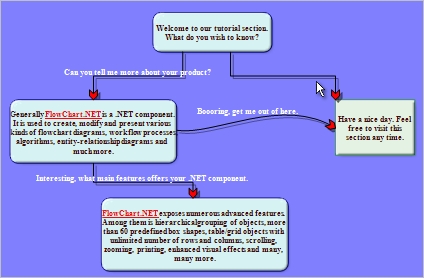
Link auto snapping
|
|
|

|
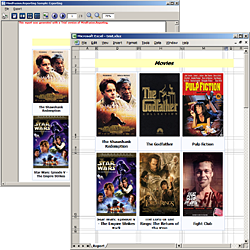
The ExcelExporter in Reporting for WinForms |
MindFusion.Reporting
The reporting control has also new features - there are two new exporters: ExcelExporter and
ImageExporter.
Exporting now to Open Office XML format and image is done with a mouse click. In addition, the APIs of
all exporters are now unified and its easier than ever to use them.
The built-in charts - pie, line, bar and radar - have also many new properties.
|
|
|

|
|
MindFusion.Schehduling
The tool adds a new exporter called ExcelReporter, which exports calendars to the Open Office XML format. There's also the ExportExcel method, which exports MindFusion.Scheduling reports to the Open Office XML format.
New options for customizing the PrintPreview dialog are available. There's also the EnableWorkOnWekends property, which specifies whether work time is also shown on weekends in the Timetable view. |
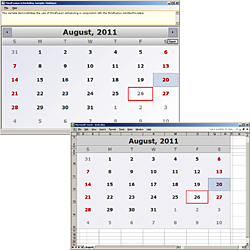
The ExcelExporter in Scheduling for WinForms
|
|
|

|
|
You can download the trial version of the pack directly from this link:
Download MindFusion.WinForms Pack Q4.2011
If you run into problems with any of the components, please let us know. We shall be glad to assist you. MindFusion is proud with its excellent technical support - the majority of the questions are answered within hours of receiving them.

|
|
About MindFusion.WinForms Pack: A set of five WinForms programming components
that provide your application with a rich choice of diagramming, charting, scheduling, reporting and gauge features. The tools are very easy to implement and use. They boast
intuitive API and various step-by-step tutorials to get you started. Both
online and offline documentation is available. A sample browser presents
you with all the samples for each control to let you easily navigate to
what you need. You can check some of the features of each component right
now if you look at the online demos:
Visit the features - page of the components for more information about
their capabilities:
You can check the prices and licensing scheme here. Note that licenses are paid per developer and not per computer. All components are royalty-free. |
|
|
|
|
|
|
|
 |
 |
 |
|
|
|
 |
| |
 |
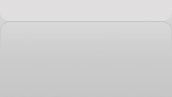 |
|
|
|
|
| |
|
|