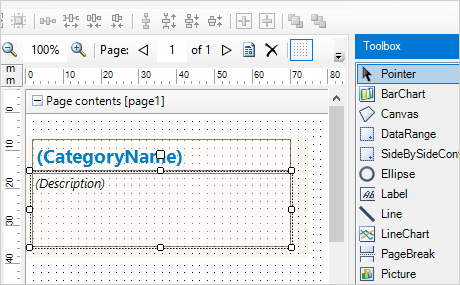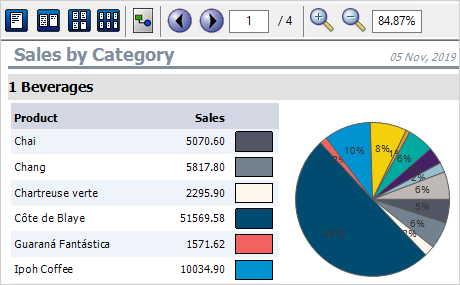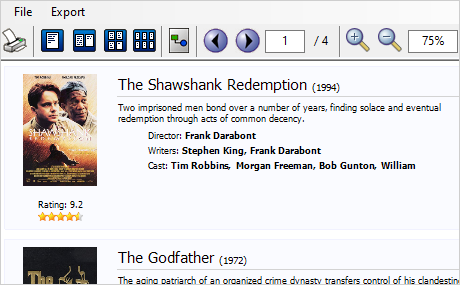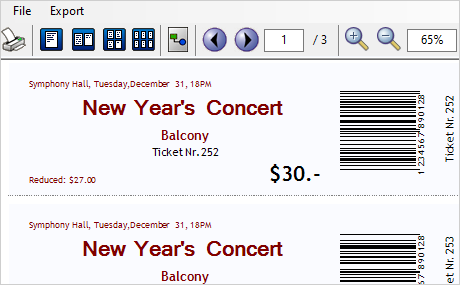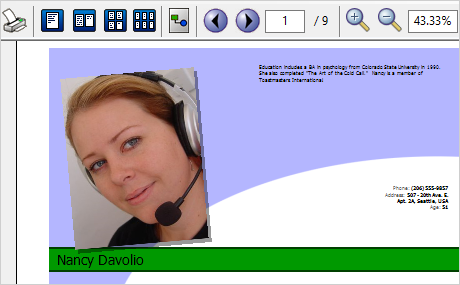Reporting for WinForms, V2.5.5
The shortest path to deliver a compelling, feature-rich WinForms report application.
As Easy as A,B,C
Time is precious and MindFusion values your time. That's why we present you a .NET reporting solution
that is engineered to be intuitive and simple to use. The built-in report designer lets you arrange and
style your report with drag and drop and minor property grid adjustments. The report editor offers the end user a ready-to-use environment to build reports at runtime. The report viewer tool offers a flexible way to render your report and features options that let you tailor the report presentation to the specific needs of your audience.
Online Documentation: The Report Editor Control
Online Documentation: Report Designer
Reporting Samples: Report Editor
Next-Generation Chart Control
Charts are a significant part of any business report and Reporting for WinForms offers you every single feature you might need to create a chart that does make a difference to the report reader.
The control integrates MindFusion handy charting control which lets you create stunning line, bar, radar and pie charts as well numerous modifications of them - polar, column, area, doughnut, bubble charts and many more.
Each chart type allows complete appearance customization and can include different chart elements of your choice - grid, legend, labels. The control is engineered to handle large amounts of data for market-leading reports that combine style and performance.
Online Documentation: Charts in Reports
Reporting Samples: PieCharts | Tutorial 5: Radar Chart
MindFusion WinForms Chart Control
Flexible Data Model
Let's face it - the single most important element in a report is the data. That's why MindFusion WinForms reporting tool resides over a rich data model, which includes full support for all .NET data sources and offers full ADO.NET compatibility. Of course, you are not required to use a database - the reporting tool works fine in both bound and unbound mode and you are free to feed it data in any format that's convenient to you - value lists, external files etc. You can even use multiple data sources in one report - the control will handle them with ease. Once your report is ready you can choose among the advanced exporters and save your work into a variety of ways - PDF files, HTML pages and more. Printing is another easily accomplished option and includes accurate print preview.
Online Documentation: Binding Reports to a Data Source
Reporting Samples: List Binding
Enhance Your Report with Barcodes
Bring the world of commerce to your WinForms application with the new Barcode report item. Use simple drag&drop to add a bar code with a format of your choice - Quick Response (QR), Universal Product Code (UPC) or International Article Number (EAN) code in all their variations (UPCA, UPCE, EAN13, EAN8) are fully supported. Finally, choose the appropriate color, background and location of your Barcode item to ensure your report not only performs but looks its best.
Online Documentation: Barcode Report Item
C# Reporting Sample: Barcodes
VB.NET Reporting Sample: Barcodes
Extensive Technical Resources and World-Class Support
Reporting for WinForms introduces a new way to learn a new software - without any hassle, nail-biting and long overtime. MindFusion has put every effort to create a reporting control with self-explanatory API members, detailed documentation and diverse samples, which demonstrate ready-to-use business scenarios. If you have specific questions MindFusion competent and friendly support team shall swiftly stand by your side to help you reach your project' goals without limits or compromise.
Online Samples in C# and VB.NET
Online Documentation with API Reference and Tutorials
Ask a Question Online