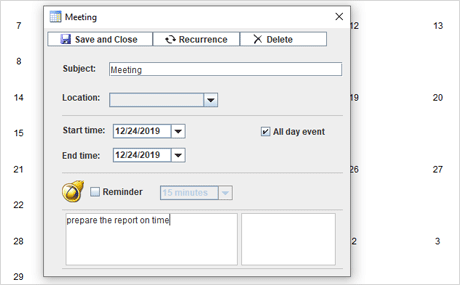The MindFusion.Scheduling API helps you visualize and edit schedules, timetables, and resource allocation in your application. You can use it to create and display calendars (events, appointments, tasks and meetings) in business software, and visualize availability of resources (such as machines, storage and docking spaces) in industrial applications.
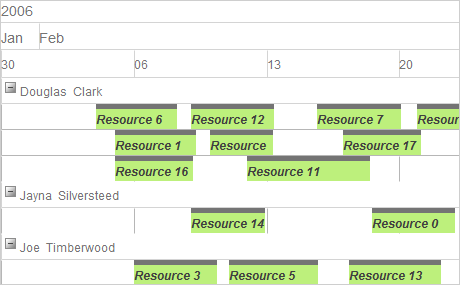
Scheduling for Java offers you to choose among six different ways to render a schedule. You can show a range of weeks or months with the MonthRange and WeekRange view. If you want to show the appointments in a list you should use the List view. The Resource view gives the user an intuitive presentation of each resource and the appointments that they have. Finally, the timetable view is the perfect choice to present all tasks throughout the day.
Online Help: Calendar and Timetable ViewsYou have a rich choice of actions, which can be performed on the calendar. You can create and modify items interactively and edit them in-place. Single and multiple item selection is supported as well scrolling. The size of the columns and row headers in Timetable view is adjustable. You can navigate among days, months or years in various views with just a mouse click. Tool-tips are also supported.
Online Help: Undo and Redo.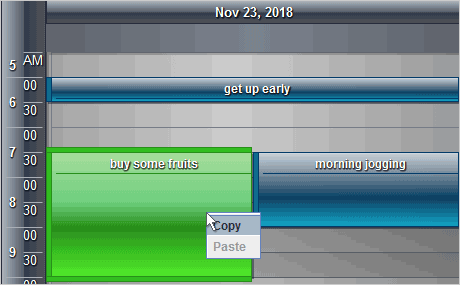
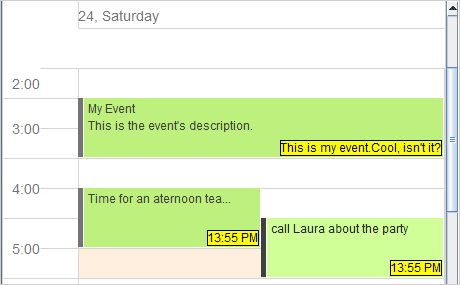
The Calendar library raises events for any action performed on the schedule. There are events for actions performed on the schedule, the calendar, the items or resources, on tasks, occurrences and many more. Each event is paired with an appropriate event args object that gives you detailed information about the event data and the option to cancel the event, when applicable.
Online Help: ItemEvent ClassWhen it comes to customizing the look of your schedule you will find astonishingly many ways to do it - from the fonts, colors to the shadows and alignments of the rendered text. The component boasts style-based appearance that is easy to change. You can associate images with the calendar elements, use custom painting and assign your own mouse cursors. At your disposal are also themes and a rich choice of pen and brush styles.
Online Help: Customizing Appearance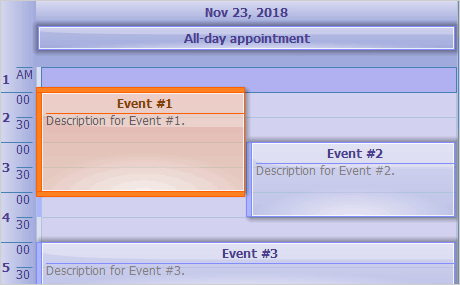
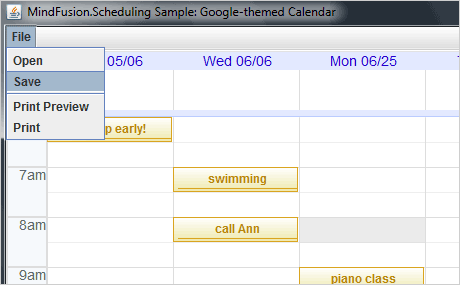
You can easily print your calendars and apply print preview before that. If you want them as an image, you can export the entire calendar or parts of it. As a Java component, JPlanner is rendered on the screen through Java Swing. The component can also be persisted into XML.
Online Help: Serialization.The forms can be localized into any language you choose.
Online Help: Appointment Form | Recurrence Form | | Task Form | The ItemListView