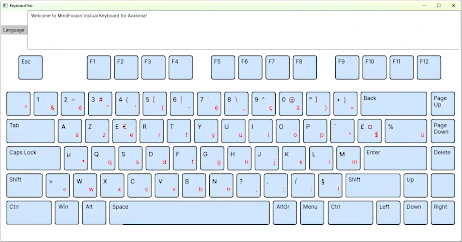Virtual Keyboard for Avalonia, V1.0 Beta
Native, fully customizable on-screen keyboard library for the Avalonia UI Framework.
An on-screen keyboard, for every app, on every platform
Design and style a virtual keyboard that fully answers the need of your Avalonia application.
The Virtual Keyboad Component
MindFusion Virtual Keyboard for Avalonia allows you to design any type of on-screen keyboard. The component is integrated easy into any type of app that targets the Avalonia UI framework. It offers several predefined layouts: standard, extended and compact. You can build your own keyboard that contains the symbols, commands and keys that you need. By using the MindFusion keyboard for Avalonia you enrich your application with touch-like keyboard features that can enhance greatly the user experience and are easy to implement.
Download the Beta Version
Online Keyboard Creator Tool
Create your virtual keyboard interactively from a rich choice of symbols, numbers, letters and special characters using MindFusion online keyboard creator tool. Use custom layouts and design a unique virtual keyboard that answers the unique needs of your application. Style it as you choose and download the finished keyboard as an XML or JavaScript file. You can then render it with the Virtual Keyboard component.
Virtual Keyboard Creator: An Online Tool