
Let your website visitors create and edit organizational charts with unlimited number of employees and levels.
The background color for nodes at the same level is automatically assigned from a palette of matching colors. Employee ID-s are assigned automatically.
The Org Chart WordPress plugin is offered in two editions: Free and Premium. You unlock the premium features by entering the path to a valid license file.
Detailed information on how to install, use and license the plugin is available on the User Guide section.
Video Tutorial: Learn How to Install, Use and Customize the Org Chart Plugin.
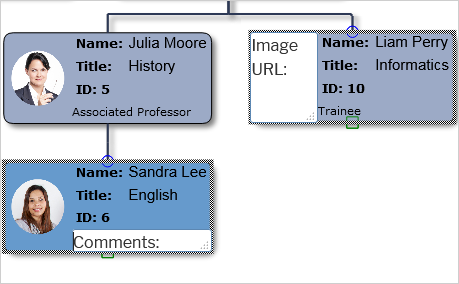
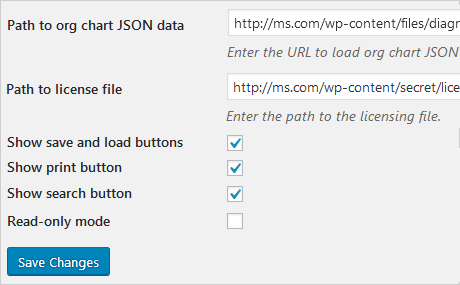
Use the Plugin Settings menu to:
| Free Org Chart | Premium Org Chart | |||||||||
| Unlimited number of levels and nodes |  |
 |
||||||||
| In-place edit of nodes |  |
 |
||||||||
| Interactively create and delete nodes |  |
 |
||||||||
| Load from a JSON file |  |
 |
||||||||
| Create different org charts on different pages |  |
 |
||||||||
| Save to a JSON file |  |
|||||||||
| Save and Load buttons |  |
 |
||||||||
| Printing |  |
|||||||||
| Search |  |
 |
||||||||
| Support for read-only mode |  |
 |
||||||||
MindFusion provides qualified technical support for the users of its WordPress plugins. The preferred and fastest option to get an answer to your question is to post it as a new thread on the Discussion Board. You can also send us an email at support@mindfusion.eu or create a ticket at the Help Desk.


The End-user license agreement for MindFusion WordPress Plugins is available here. You can write at info@mindfusion.eu with any questions or concerns about your rights when you use MindFusion WordPress plugins.