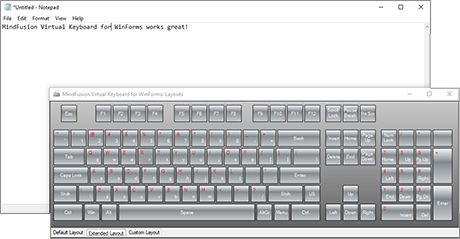Virtual Keyboard for WinForms, V5.0.2
A fully-functional on-screen keyboard suitable for every WinForms application.
Virtual Keyboard for .NET Windows Forms
MindFusion keyboard control provides embeddable solution for applications requiring on-screen text input. It is engineered for touch-based interfaces common in point-of-sale (POS) systems, interactive kiosks, and specialized industrial or medical devices. It can also be integrated into any kind of application as accessibility tool, multilingual input editor, or as part of secure data entry UI. You can design custom keyboard layouts using Keyboard Creator.
Complete Set Of Keyboard Keys
The virtual keyboard control provides everything you'll ever need to render a keyboard of any type in a POS UI WinForms software. The control supports regular keys, special and num pad keys. You can also use extended keys, which let you easily create a sequence of keystrokes. Each key exposes a line of properties that let you change its location and appearance for the best possible keyboard result and user accessibility. The smart virtual keyboard fully emulates a physical keyboard in user interaction - when a modifier key is pressed the control does not react till a regular
key stroke is received.
Virtual Keyboard Documentation: Virtual Keys
The Right Input Language And Keyboard Layout
Experience the freedom to create WinForms applications for touch terminals that demand Kiosk UI without the need to track and change the input language manually - MindFusion virtual keyboard does it for you. The control features an impressive list of more than 100 predefined languages with the right keyboard layout. Moreover, you have the built-in Keyboard Creator tool, which provides a convenient UI when you want to build a special type of keyboard with unconventional key location or language symbols. Once you are done, you can save the new keyboard for later use in future projects that require text input in keyboardless environment.
Virtual Keyboard Documentation: Keyboard Layout | Keyboard Language
Attractive Looks
The full support of themes and the ability to completely customize the appearance guarantee your virtual keyboard will complement the style and color of the WinForms application it is part of. Besides a collection of the popular office themes, you have the ability to create custom themes in XML which target precisely the looks of your current software, The control offers the full range of appearance properties need to fine-tune the smallest detail of the keyboard.
Virtual Keyboard Documentation: Appearance
Online Keyboard Creator Tool
Create your virtual keyboard interactively from a rich choice of symbols, numbers, letters and special characters using MindFusion online keyboard creator tool. Use custom layouts and design a unique virtual keyboard that answers the unique needs of your application. Style it as you choose and download the finished keyboard as an XML or JavaScript file. You can then render it with the Virtual Keyboard component.
Virtual Keyboard Creator: An Online Tool