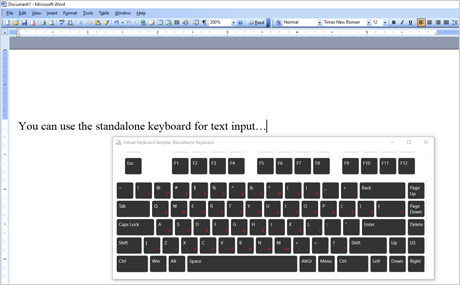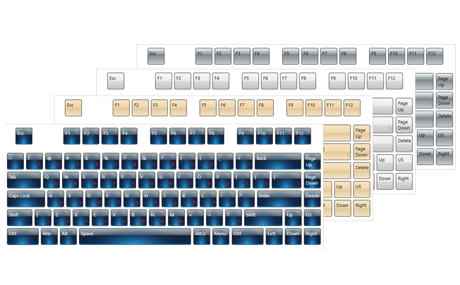Virtual Keyboard for WPF, V5.0.4
On-screen keyboard, which you can arrange and style as you want.
Virtual Keyboard for WPF
MindFusion keyboard control provides embeddable solution for applications requiring on-screen text input. It is engineered for touch-based interfaces common in point-of-sale (POS) systems, interactive kiosks, and specialized industrial or medical devices. It can also be integrated into any kind of application as accessibility tool, multilingual input editor, or as part of secure data entry UI. You can design custom keyboard layouts using Keyboard Creator.
A Smart WPF Control
MindFusion Virtual keyboard is the perfect software emulator of a physical keyboard identical to those used by mobile devices. The control exposes a rich set of customization options, which let you build the keyboard that fits perfectly in any POS UI application rendered on a touch screen. The built-in extended and standard layout modes are easy to toggle and provide your WPF software with even more flexibility. The popup regime allows space conservation - you can show the keyboard only when needed.
Virtual Keyboard Documentation: Virtual Keys
The Keyboard that Meets Your Needs
The virtual keyboard defines key sets for an extensive list of languages. The control automatically loads the matching language layout when it detects that the current Windows language has changed. In case you want a special
layout you can use the convenient Keyboard Creator tool and define a custom layout, which you can save for future use in a software running on a keyboardless device.
Virtual Keyboard Documentation: Keyboard Layout
Virtual Keyboard Documentation: Keyboard Language
The Right Design
The keyboard API exposes the complete line of properties needed to customize the look and feel of your virtual keyboard to match precisely the rest of the application. Styling the keyboard can be done on a detail as small as a single key - the extensive documentation lists a complete key template for your reference. The control even includes a set of predefined colour themes for a quick style overhaul of the entire keyboard.
Virtual Keyboard Documentation: Appearance
Online Keyboard Creator Tool
Create your virtual keyboard interactively from a rich choice of symbols, numbers, letters and special characters using MindFusion online keyboard creator tool. Use custom layouts and design a unique virtual keyboard that answers the unique needs of your application. Style it as you choose and download the finished keyboard as an XML or JavaScript file. You can then render it with the Virtual Keyboard component.
Virtual Keyboard Creator: An Online Tool