Common API
The sample shows you how to send key strokes from code, how to auto fill the keyboard layout and how to auto release modifier keys.
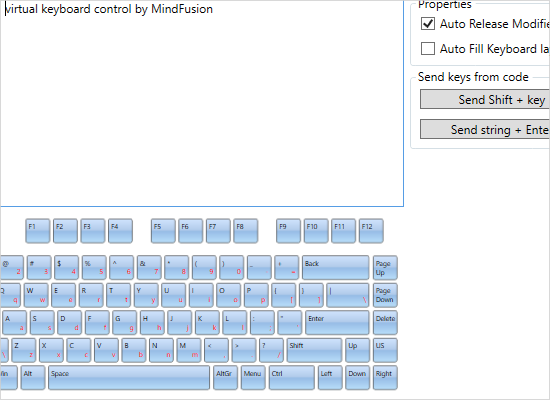
Layouts
The sample demonstrates the default layout of the virtual keyboard, the extended layout and a custom layout. The control allows you to create a keyboard with whatever layout and number of keys you want.
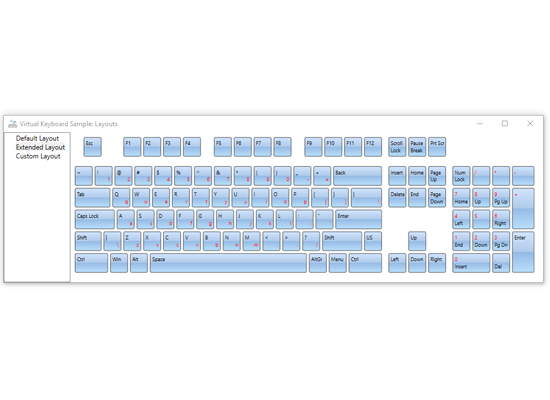
Numpad View
The sample shows just a numpad keyboard when the focus is on fields that accept only numerical data. For the rest of the fields the full keyboard is rendered.
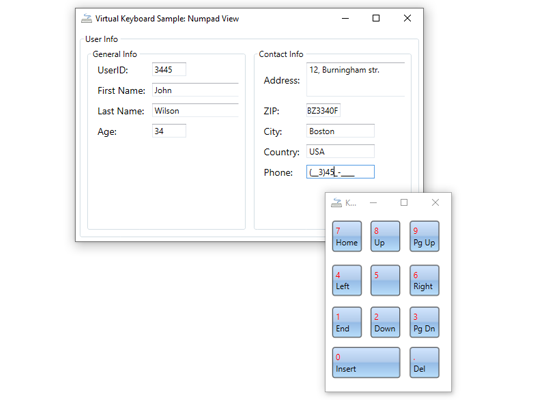
Popup Keyboard
This sample shows you how to make the keyboard popup automatically when the application starts. The focus is on a text area in the application.

Standalone Keyboard
The sample shows you how to use the control as a standalone keyboard. Key strokes are rendered on the document that has the current focus.
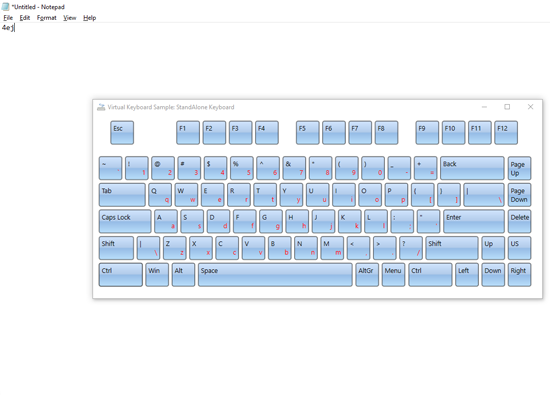
 Run
Run
 Download
Download
