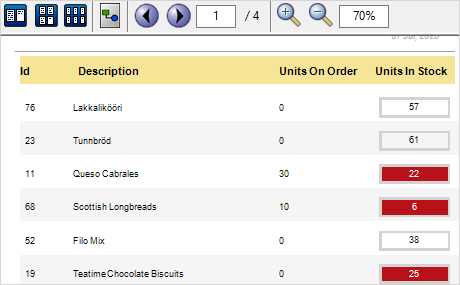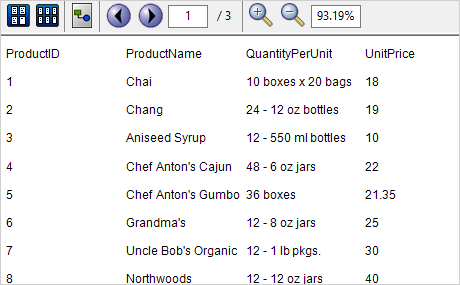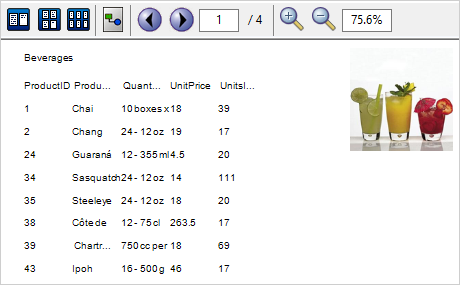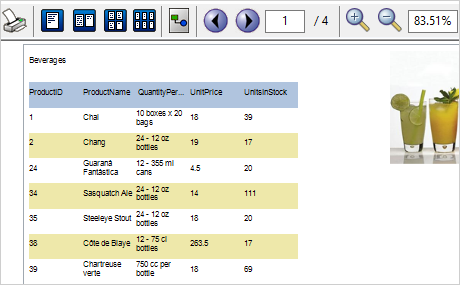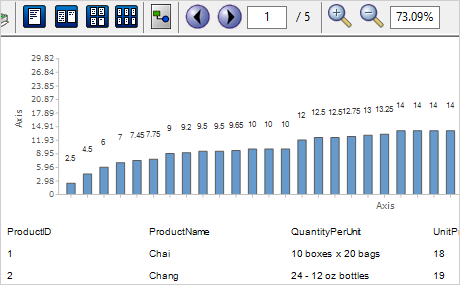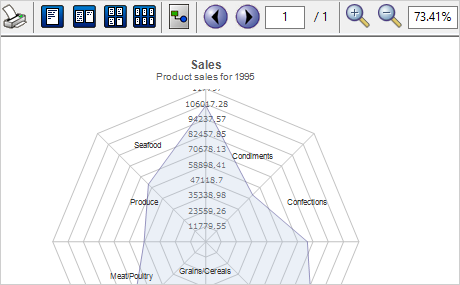A list of downloadable samples that demonstrate various features of MindFusion.Reporting for WinForms component.
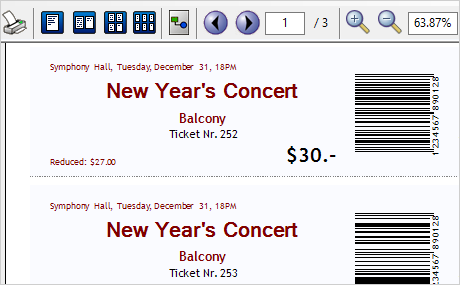
Among the features supported by MindFusion.Reporting for WinForms are barcode items. The sample generates a list of concert tickets that can be printed or exported in four different formats – Excel, HTML, image, or PDF. Each ticket is built of various report labels and each one has a barcode. Some of the report elements are data bound.
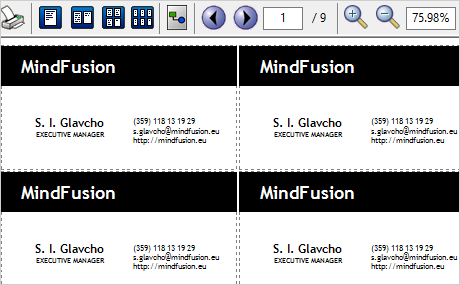
MindFusion.Reporting for WinForms can arrange page content both horizontally and vertically. This feature is utilized here in order to display a number of business cards and fill up as much of the available space as possible.
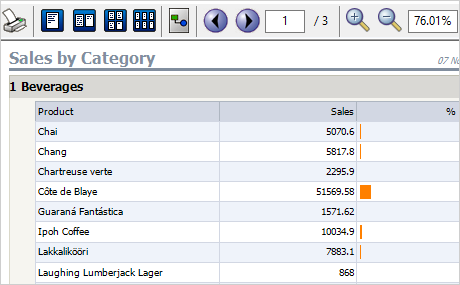
MindFusion.Reporting for WinForms offers different ways to customize your report. In this sample we use custom drawing on the Canvas report item. The RenderContents event is handled and each row on the last column of report data shows a red-orange mark to indicate visually its value compared to the total of all values in the category. By implementing this scenario in your WinForms application the ways to customize the appearance of your report are practically endless.
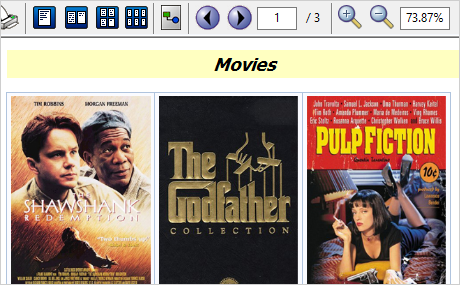
Reporting for WinForms presents you with numerous ways to export your report. You can choose among a PDF document, HTML web page, image or Excel spreadsheet. The export is performed with a single method call. The final result matches closely the original report to ensure no data is lost between file conversions. The sample uses a report where each data set is built of several labels and an image item that emulate records in a movie catalogue.
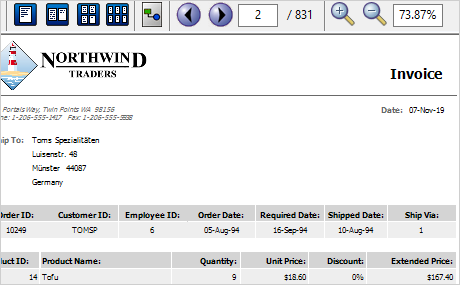
The sample demonstrates how to combine MindFusion report elements to produce a well-designed invoice page for each invoice record in the sample Northwind database. The report design includes several DataRange items, numerous labels and picture elements. Each page has a header and a footer. In addition many of the labels have custom font styles.

The sample produces a list with report records bound to a movie database. Each report entry includes a canvas element where custom drawing is used to draw the rating beneath the movie cover.
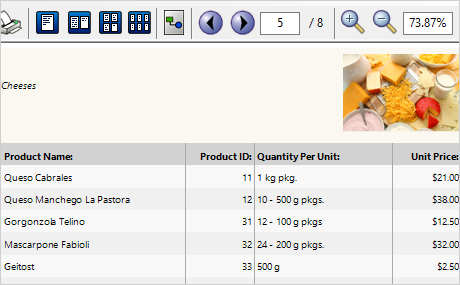
Here we have combined many report elements to produce a master-detail report, which presents a product catalog. The report includes a picture for each category, numerous labels with various font and color formatting, line elements and nested data ranges. The report starts and ends with a few pages, whose design is completely different from the design of the data bound pages in between.
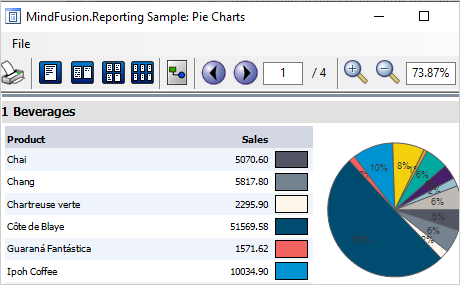
MindFusion.Reporting for WinForms boasts a professional chart control designed to help you integrate amazing bar, pie, radar and line charts in your reports. Each chart type supports a comprehensive list of customization options. The sample uses the pie chart control to give you a graphical representation of the distribution of items in each report category.

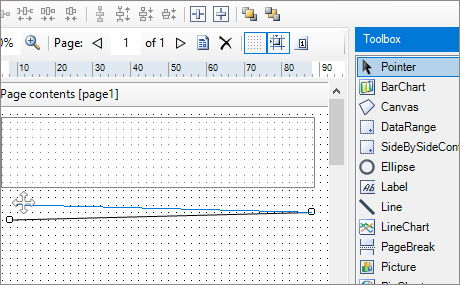
The reporting control not only helps you deliver impressive reports, but also provides a friendly user interface to design them. The package contains a report editor control, which can be integrated into your application to let your users create new and modify existing reports without any programming knowledge. This sample illustrates how to embed the report editor control.
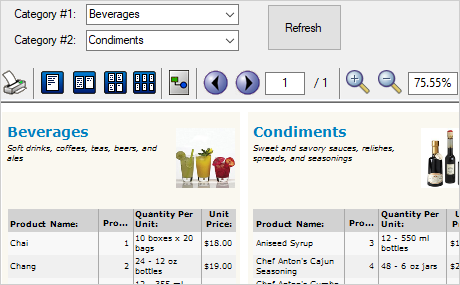
This sample illustrates how to display two reports one next to another and how to dynamically rerun parametrized reports. This is accomplished through the SideBySideContainer report item.
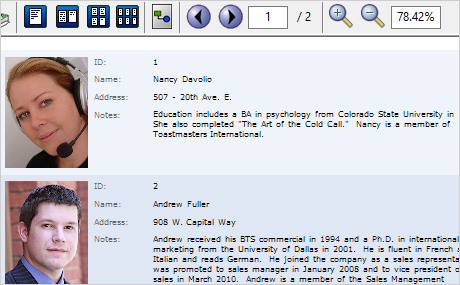
This sample illustrates how quickly and easily you can create reports for an existing database. This particular report displays a list of employees by binding directly to the data. The records have alternating backgrounds that make the report easier to read. The report has a header and a footer.