|
|
 |
 |
 |
| Diagramming for WinForms V. 5.7 Released |
 |
 |
|
|
| |
|
| |
| |
|
| |
Thursday September 29, 2011
For years MindFusion's Diagramming component for WinForms has been #1 choice of small companies and Fortune 500 enterprises worldwide. If you're new to using the control, it won't take you long to find out why developers love it - it is so easy to use it that you can start building fantastic flowcharts the moment you install it. It's fast, reliable and above all provides every single diagramming feature you might ever need. The new version features interactive node alignment, a new layout algorithm, extensions for composite nodes and more. Here are the new add-ons:

|
|
Interactive node alignment
The new AutoAlignNodes property aligns automatically the node that is currently drawn or resized to another node so that their horizotal or vertical edges are aligned. The maximum distance at which nodes get automatically aligned is customized with the AutoAlignDistance property. Use AlignmentGuidePen to change the pen used to draw visual indication that two nodes are aligned. |

Interactive node alignment: the new node is aligned automatically to the nearest node. |
|
|

|

Fractal layout |
Fractal layout
This new tree FractalLayout algorithm places child nodes symmetrically around the parent node. Nodes at the lowest level form a circle around their parent. At the next level they form branches arranged in a circle around the new parent node. The algorithm is recursively repeated till the highest level is reached. The center of the diagram around which all nodes are arranged can be set manually with the Root property or left to the algorithm to pick the one that leads to most balanced distribution of nodes. |
|
|

|
| CompositeNode extensions |
 |
The NumericEditComponent class derives from EditComponent and allows entering only numerical values. |
 |
The SpinnerComponent allows entering numerical values in a text field or using up/down buttons to change the current value. |
 |
The SliderComponent allows choosing one or two values from a specified interval by dragging with the mouse. |
 |
ButtonComponent can raise Click events repeatedly while the mouse button is pressed if its Type property is set to Repeat. |
|
|

|
|
|
|

|
|
More details about the release are posted at the news page of the forum. If you want to test the software, please use the following link to download the trial version:
Download MindFusion.Diagramming for WinForms 5.7
The download contains all runtime libraries of the control, various samples for different .NET versions, extensive desktop documentation and step-by-step tutorials.
If you face difficulties installing or using FlowChart.NET, please contact MindFusion support team per e-mail or phone. You can also use the forum or help desk. All support inquiries are answered within hours of receiving them.
|
|

|
|
About MindFusion.Diagramming for WinForms: A programming component that provides any WinForms application with a full set of features for creating and customizing all types of diagrams, flowcharts, schemes, hierarchies, trees, graphs etc. The control provides numerous ways to save and load a diagram, six auxiliary controls and more than 10 layout algorithms. Diagram elements include scrollable tables, container nodes, multi-segment arrows, custom diagram item types and many more. Further details here.
Diagramming for WinForms is a royalty-free component, clients get 12 month upgrade subscription when buying a license. The source code is also available for purchase. Visit the buy page for a list with the current license prices. |
|
|
|
|
|
|
|
 |
 |
 |
|
|
|
 |
| |
 |
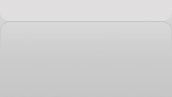 |
|
|
|
|
| |
|
|