|
|
 |
 |
 |
| Diagramming for Java 3.4 Released |
 |
 |
|
|
| |
|
| |
| |
|
| |
Wednesday October 12, 2011
MindFusion is pleased to announce a new version of its diagramming component for Java. The new release offers important new properties for diagram nodes, a new layout algorithm and many more new as well improved features. Here are the details:

|
|
|
Interactive node alignment
New and resized nodes can be aligned to another node very easily if AutoAlignNodes is set to true. You can specify the distance at which auto alignment gets activated with AutoAlignDistance. When two nodes are about to be aligned an indication guide is drawn -
use AlignmentGuidePen to customize the color and style of the pen that draws it. |

Interactive node alignment |
|
|

|
|

Fractal layout algorithm. |
Fractal Tree Layout
That's a tree layout algorithm that places child nodes symmetrically around their parent node. Nodes at the lowest level are arranged directly in a circle around their parent. At the next level, the already arranged nodes form branches that are arranged in a circle around the new parent node. The algorithm is recursively repeated till the highest level is reached.
|
|
|

|
|
| Node constraints |
| We have added several new properties that give you more control over how nodes react to actions performed by the user: |
|
 |
KeepInsideParent will not allow a node to move outside the boundaries of its ContainerNode or group's master node. |
 |
KeepRatio preserves the node's width-to-height ratio when the user resizes the node. |
 |
DisableMirroring will stop the user from moving a node's side past its opposite side. |
|
|

|
|
|
|

|
|
You can learn more details about the new add-ons to JDiagram 3.4 at the official news page on the component's forum.
We invite you to download the control and verify yourself its performance and functionality. Here is a direct link to the trial version:
Download MindFusion.Diagramming for Java 3.4

|
|
Technical support
Your questions about the library or any other of our components are welcomed by our support team. You can write at the forum, help desk or at support@mindfusion.eu.
|
|

|
|
About Diagramming for Java: JDiagram provides your Java application with all necessary functionality to create and customize a diagram. The library is very easy to integrate and program. There are numerous utility methods, rich event set, more than 80 predefined shapes. The tool supports a variety of ways to render or export the diagram, advanced node types like TreeView nodes, hierarchical nodes, tables, container nodes and many more. There are 15 automatic layouts, various input / output options and fully customizable appearance. A detailed list with JDiagram's features is uploaded here. You can check the online demo to see some of the functionality implemented.
JDiagram is royalty free, there are no distribution fees. Licenses depend on the count of developers using the tool - check here the prices.
|
|
|
|
|
|
|
|
 |
 |
 |
|
|
|
 |
| |
 |
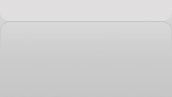 |
|
|
|
|
| |
|
|