|
|
 |
 |
 |
| WpfChart 1.3 Released |
 |
 |
|
|
| |
|
| |
| |
| |
Thursday December 8, 2011
MindFusion.Charting for Wpf provides developers with an easy way to add line, bar and pie charts to their Wpf applications. The control supports data binding, unlimited number of series and legends, fully customizable appearance. The new version adds the following features to the component:

|
|
Zoom
|
|
It is possible to zoom now any type of line or bar chart by setting the Behavior property to Behavior.ZoomChart. You can zoom out one step at a time by calling ZoomOut() or reset the chart to its original state at once with ResetZoom().
|
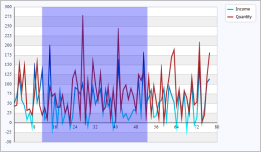
Zoom of a line chart |
|

|
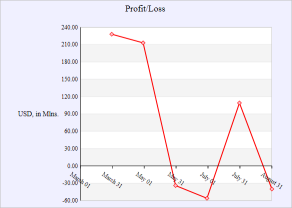
DateTime values at the X-axis |
DateTime values
DateTime data can be set for the XData, YData and Y2Data properties of a LineSeries or BarSeries object. The ValueFormat of the respective AxisSettings object must be set to ValueFormat.DateTime to show DateTime data at the axis. The WpfChart reference contains a detailed instructions on how to use DateTime values with the control - read them here. |
|
|

|
|
Miscellaneous
 The start angle in pie charts can be changed with StartAngle. The start angle in pie charts can be changed with StartAngle.
 Labels at the axis can be rotated with the LabelRotationAngle property. Labels at the axis can be rotated with the LabelRotationAngle property.
 Improved rendering of bar and line charts who display mixed data. Improved rendering of bar and line charts who display mixed data.
|
|

|
|
The trial version is available for direct download from this link:
Download MindFusion.Charting for Wpf 1.3
You are welcome to contact us with any questions, problems or inquiries about the Charting for Wpf control or any other of our products. MindFusion has always put special emphasis on providing the top most customer support and we have been genuinely rewarded for that when our customers say how much they appreciate it - read some of the stories here.

|
|
About MindFusion.Charting for Wpf: A programming component that combines powerful charting capabilities with a simple API and easy use. Among the features of the control are fully customizable grid, positive and negative values on all chart axes, gauges and many more - read them here.
The control provides detailed documentation and many different samples that show how to customize it. It supports all major chart types - bar, line and pie, as well different modifications of them - column, doughnut, area charts etc.
Licenses are counted per user, distribution is royalty free. Each license guarantees full technical support. The source code is also available. |
|
|
|
|
|
|
|
 |
 |
 |
|
|
|
 |
| |
 |
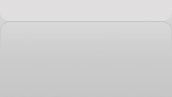 |
|
|
|
|
| |
|
|