|
|
 |
 |
 |
| DiagramLite 2.3 Released |
 |
 |
|
|
| |
|
| |
| |
|
| |
Monday January 9, 2012
MindFusion.Diagramming for Silverlight v. 2.3 has just been released. The new version adds new layout algorithm, new item properties and methods. Here are the details:
|

|
|
Automatic node alignment
If AutoAlignNodes property is enabled the node that is currently drawn or resized is aligned to another node so that a pair of their vertical or horizontal sides become collinear. The AutoAlignDistance property specifies the maximal distance at which nodes are aligned. The AlignmentGuidePen draws an alignment guide that indicates the pair of aligned nodes.
|

Automatic alignment of nodes. |
|
|

|

Fractal layout |
Fractal layout
FractalLayout is a tree layout algorithm that places child nodes symmetrically around their parent node. Nodes at the lowest level are arranged directly in a circle around their parent. At upper levels, the already arranged nodes form branches that are arranged in a circle around the new parent node. The algorithm is recursively repeated till the highest level is reached.
Attaching and grouping of items
DiagramLite allows attaching a node to another node, establishing a subordinate - master relationship between them. This can be done easily by calling the AttachTo method.
|
|
|

|
|
|
|

|
|
The new features are displayed in more details at the news page on MindFusion's discussion board. The trial version is available for a direct download from the following link:
Download of DiagramLite 2.3
You are welcome to contact us with any questions about Diagramming for Silverlight or any other of our products - please use the help desk, the support email or the forum. We strive to provide competent and detailed answers to all support inquiries within hours of receiving them.

|
|
About MindFusion.Diagramming for Silverlight: A programming component specially
designed and developed to provide web developers with a fast and easy way to
create diagrams, graphs, schemes, hierarchies, charts and many more. The
impressive feature set of the control ranges from predefined node shapes to custom
nodes and thirteen automatic layouts. The style and appearance of all diagram
elements are completely customizable, the numerous samples provide programmers
with plenty of example code to look from.
The control boasts intuitive API that is documented in details in the help file
provided with the installation. There are also step-by-step tutorials and various
guides. You can check the features list here to find out more about the
capabilities of the tool. An online demo is also available.
The prices are per developer, source code is also available. Learn more about the
licensing scheme here. |
|
|
|
|
|
|
|
 |
 |
 |
|
|
|
 |
| |
 |
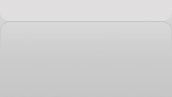 |
|
|
|
|
| |
|
|